DISCLOSURE: Most of our content uses affiliate links. As an Amazon Associate, we may earn a commission when you buy through the links. Each of your purchases via our affiliation links helps us to support the cost and maintenance of this site.
Editor’s Note: Last updated on February 3, 2025
Smart devices are a big part of our lives, even when it comes to raising and teaching our kids. This is because our world is becoming more and more dependent on technology. As part of Amazon’s large selection of smart devices, the Echo Dot (5th Gen) Kids Owl is meant to combine fun, learning, and parental control into a small, kid-friendly device.
The Echo Dot (5th Gen) Kids Owl may seem as a valuable asset to our kids’ lives, but does it live up to its claims as an ideal tool for our children? Read this full review to find out.
 Design and Aesthetics
Design and Aesthetics
The cute look of the Echo Dot Kids Owl is the first thing that stands out about it. Amazon did a great job making the device look like an adorable owl with big eyes, which makes it instantly appealing to kids. It is safe and fun for little hands because it is made of soft fabric and has soft, rounded ends.
I enjoy how tiny the device is, allowing it to sit on a desk or by the bed. The soft, owl-themed outside also makes it feel more sturdy, so it might be able to handle the occasional bump or drop that happens when kids are around.
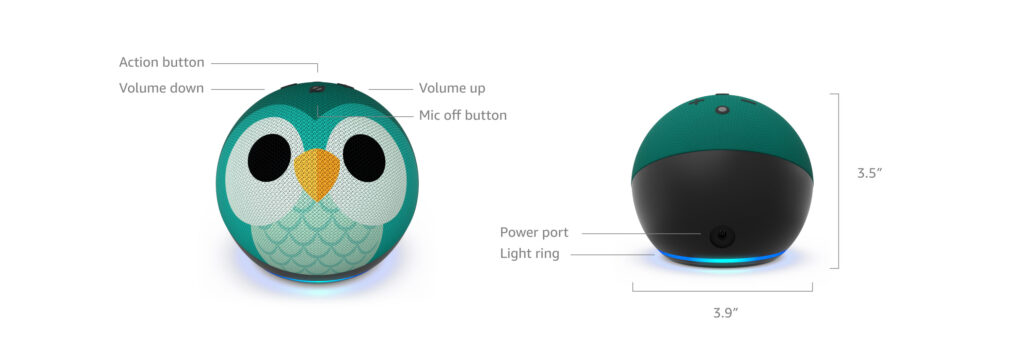
 Setup and Usability
Setup and Usability
Getting the Echo Dot Kids Owl set up is easy, just like getting any other Echo device set up. You have to plug the device in, connect it to Wi-Fi, and then follow the on-screen directions in the Alexa app. The app helps people set up the gadget, connect it to their Amazon account, and change the parental controls to suit their needs.
One of the best part I like about the Echo Dot Kids Owl is how easy it is to use. Kids can use easy voice commands to control the device once it is set up. It can pick up kids’ voices and understand what they’re saying. This function is beneficial for younger kids who might not be good at using touch screens or other familiar ways of interacting with computers yet.
 Parental Controls and Safety
Parental Controls and Safety
Parental settings are very important on any device made for kids, and Amazon has done a good job with these. The Echo Dot Kids Owl has a lot of parental controls that parents can use to keep an eye on what their kids are doing. Parents can set daily time limits, block inappropriate material, and check on their child’s activity through the Alexa app.
With the FreeTime option that comes with the device, you have even more safety and control. With FreeTime, parents can make profiles that are unique to each child and make sure that the material they see is appropriate for their age. This includes limiting skills, apps, and features that might not be appropriate for kids.
Amazon has also added a version of Alexa that is easier for kids and reacts in a different way. A kinder voice is used, and the answers are proper for a younger audience. It also stays away from too complicated or adult topics in this version of Alexa, making it safer and better for kids to use.
 The Importance of Smart Devices in Child Development
The Importance of Smart Devices in Child Development
Smart devices, when used responsibly, can significantly contribute to a child’s education. The Echo Dot Kids has many games and learning tools that make learning fun. With games like spelling bees and math quizzes, the device turns study time into fun, which helps kids love learning. The Echo Dot Kids already has audiobooks and videos loaded on it, which are great for listening to before bed or to learn new things. These features make certain that kids are always exposed to material that is interesting and helps them learn.
Amazon has teamed up with many companies that make educational material to offer a wide range of tools and skills that can help our kids learn and grow. The Echo Dot Kids Owl has a lot of teaching features, such as interactive stories, language learning, math games, and science facts.
For instance, kids can ask Alexa to read them stories from Audible or play games that help them learn and think better. It can also help with homework by giving answers, correcting spelling mistakes, or explaining different topics. Alexa can play music, which can be used to teach kids about different types of music and instruments and help them develop a love of music early on.
The Echo Dot Kids Owl also supports skills that encourage creativity and critical thinking. There are apps that let kids make up their own stories or explore virtual worlds, which is both fun and informative.
 Entertainment and Creativity
Entertainment and Creativity
Kids need to have fun, and the Echo Dot Kids does a great job of giving them entertainment that is right for their age. The owl design itself adds an element of fun, making the device feel more like a toy than a traditional piece of technology. The device helps keep kids interested and entertained by giving them access to jokes, kid-friendly music, and even guided meditation. Voice prompts change the color and strength of the light with Echo Glow, which gives it an enchanted touch and can also help kids be more creative.
Because the device is engaging, kids are more likely to ask questions, learn more about new things, and even try voice-command games. This combines fun with creative stimulation. The gadget can also handle smart home gadgets that are compatible, like lights and alarms which lets kids playfully and interact with their surroundings.
 Voice Recognition and Interaction
Voice Recognition and Interaction
The Echo Dot Kids Owl is particularly notable for Alexa’s voice recognition capabilities. The device is intended to comprehend and react to the voices of young children, which may be less articulate or softer than those of adults. The device is more user-friendly and accessible to younger users due to Alexa’s capacity to effectively discern and engage with the speech of children.
Interaction with Alexa is more than just issuing commands; it also includes conversational participation. This interactive nature helps to keep a child’s attention and encourages them to explore and learn while playing.
 Sound Quality
Sound Quality
The Echo Dot Kids Owl does not sacrifice sound quality, even though it is primarily meant for kids. The gadget has better speakers than its predecessors, which provide crisp, clear sound. The sound quality is more than sufficient for a child’s needs when it comes to listening to music, reading stories, or engaging with educational content.
The better sound clarity also makes the device more useful as a learning tool. Kids can understand and follow along with interactive material better when the sound is clear. This enhances the learning more fun and effective.
 Subscription Services and Additional Costs
Subscription Services and Additional Costs
The Echo Dot Kids Owl has a lot of features right out of the box, but you have to pay extra for some material and services. Amazon has a service called FreeTime Unlimited that lets you access more content, such as audiobooks, premium skills, and more training materials.
Parents who want to get the most out of their kids’ devices for learning and fun may find this monthly service to be a good buy. But it’s important to think about these extra costs when figuring out how much the Echo Dot Kids Owl is worth in total.
Echo Dot (5th Gen) Kids Owl vs. Previous Models: What Are the Differences
Several improved features and updates set the Echo Dot (5th Gen) Kids Owl apart from its predecessors. First off, the audio quality is much better now, with richer, clearer sound for a more engaging listening experience. Everything is improved, including music playing and interacting with Alexa during interactive storytelling and instructional exercises.
A better CPU is also a feature of the 5th Gen Kids Owl model, which leads to quicker response times and more seamless operation. This is especially helpful when using more sophisticated abilities and programs or when there are several commands being given. The more robust design, which is better suited to endure the rigors of regular use by children, is another notable improvement.
With regard to software, the most recent model offers fresh educational materials and kid-focused interactive experiences. To provide parents even more control, safety features have been improved. These features include the ability to establish daily usage restrictions and monitor activity logs. Lastly, the addition of Echo Glow integration makes it possible to control smart features and illumination simultaneously with a single, integrated device.
The Echo Dot (5th Gen) Kids Owl isn’t just a replacement anymore; it’s a big step forward in providing kids with a fun, safe, and engaging tech space.

Pros
- Engaging design
- Comprehensive Parental Controls
- Educational content
- Entertainment options
- Voice recognition
- Sound quality
- Smart Home integration
Cons
- Additional costs for subscription
- Limited offline functionality
- Potential for overuse
| CHECK STOCK ON AMAZON | CHECK LAZADA PHILIPPINES |
Must Read: 8 Best Smartwatches for Kids: A Parent’s Buying Guide
The Bottom Line
So, after spending a good chunk of time with the Owl Echo Dot (5th Gen), I’m ready to give you my final verdict. Honestly, this little owl has its own charmed. It’s more than just a cute face; it’s become a fun and surprisingly helpful addition to our daily routine.
My initial concerns about privacy and screen-free time were largely put to rest. Amazon’s parental controls are robust, and I felt comfortable setting limits and monitoring what my kids were accessing. It’s really comforting to know that they’re engaging with content that’s just right for their age.
The kids absolutely adore the owl design. It genuinely makes them more excited to interact with Alexa. They’ve been loving the silly jokes, the animal sounds, and the interactive stories. And, I have to admit, I’ve caught myself smiling at their conversations with the owl more than once! It is also nice to see them learning while they play.
Of course, no device is perfect. The sound quality, while decent for its size, isn’t going to replace a dedicated music speaker. And, occasionally, Alexa still has those moments where she misunderstands a request, leading to a bit of frustration. But these are just small details in the bigger picture.
If you’re looking for a way to introduce your children to the world of smart assistants in a safe and controlled way, you should definitely give this cute little owl a shot! Like me, you might be surprised.
Frequently Asked Questions: (FAQs)
How do I set up the Echo Dot Kids Owl?
Setting up the Echo Dot Kids Owl is simple:
-
- Plug in the device and connect it to a power source.
- Download the Alexa app on your smartphone or tablet.
- Follow the on-screen instructions in the Alexa app to connect the device to your Wi-Fi network and Amazon account.
- Customize the parental controls and set up your child’s profile.
What parental controls are available?
The Echo Dot Kids Owl offers extensive parental controls through the Alexa app:
-
- Set daily time limits for device usage
- Filter explicit content to ensure age-appropriate interactions
- Review activity logs to monitor what your child is doing
- Customize profiles for each child to tailor content and skills to their age
What is FreeTime and FreeTime Unlimited?
-
- FreeTime is a feature included with the Echo Dot Kids Owl that provides parental controls and kid-friendly content. FreeTime Unlimited is a subscription service that offers access to a broader range of premium content, including audiobooks, educational apps, games, and more.
Can my child listen to music on the Echo Dot Kids Owl?
-
- Yes, children can listen to a wide range of child-friendly music. They can ask Alexa to play their favorite songs, playlists, or genres. Parents can also control the type of music available to make sure it’s suitable.
How does Alexa handle privacy and security for children?
Amazon has implemented several measures to ensure privacy and security:
-
- Parents can review and delete voice recordings
- The device complies with COPPA regulations
- Parents have control over the device’s microphone and can disable it if necessary
- Children’s data is handled with care, and parents can manage and monitor data usage through the Alexa app
What happens if my child uses the Echo Dot Kids Owl too much?
-
- Parents can set daily time limits to manage how long their child can use the device each day. The Alexa app also allows parents to schedule “off” times when the device will not respond to commands, helping to prevent overuse.
Can the Echo Dot Kids Owl help with homework?
Yes, the Echo Dot Kids Owl can assist with homework:
-
- Alexa can answer questions on various subjects
- Spell words and provide definitions
- Offer explanations for different topics
- Access educational content that can supplement learning
Is there a warranty for the Echo Dot Kids Owl?
-
- Yes, the Echo Dot Kids Owl typically comes with a one-year limited warranty. Additionally, Amazon offers an optional extended warranty that can be purchased separately.
Can the Echo Dot Kids Owl be used offline?
-
- The Echo Dot Kids Owl relies on an internet connection for most of its features, including accessing Alexa’s skills, streaming music, and educational content. Limited functionality is available offline, such as some pre-downloaded audiobooks or music.
What should I do if the Echo Dot Kids Owl is not responding?
If the Echo Dot Kids Owl is not responding:
-
- Make sure the device is connected to a power source and Wi-Fi
- Check the Alexa app for any connectivity issues
- Restart the device by unplugging it and plugging it back in
- If the problem persists, contact Amazon customer support for assistance



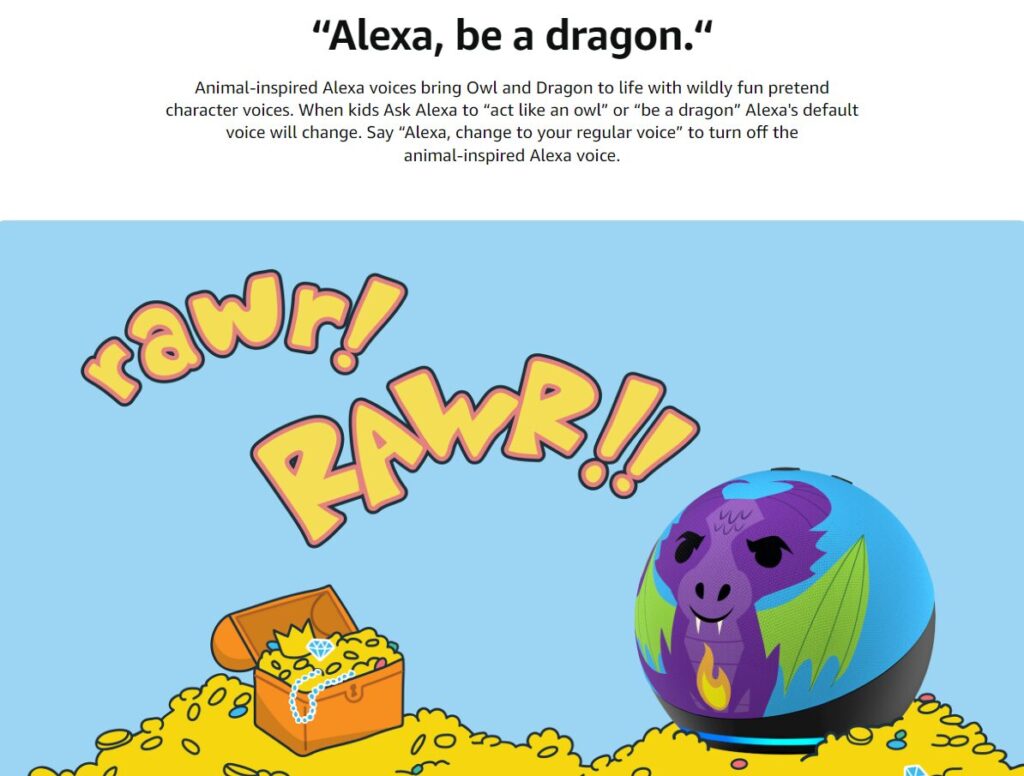
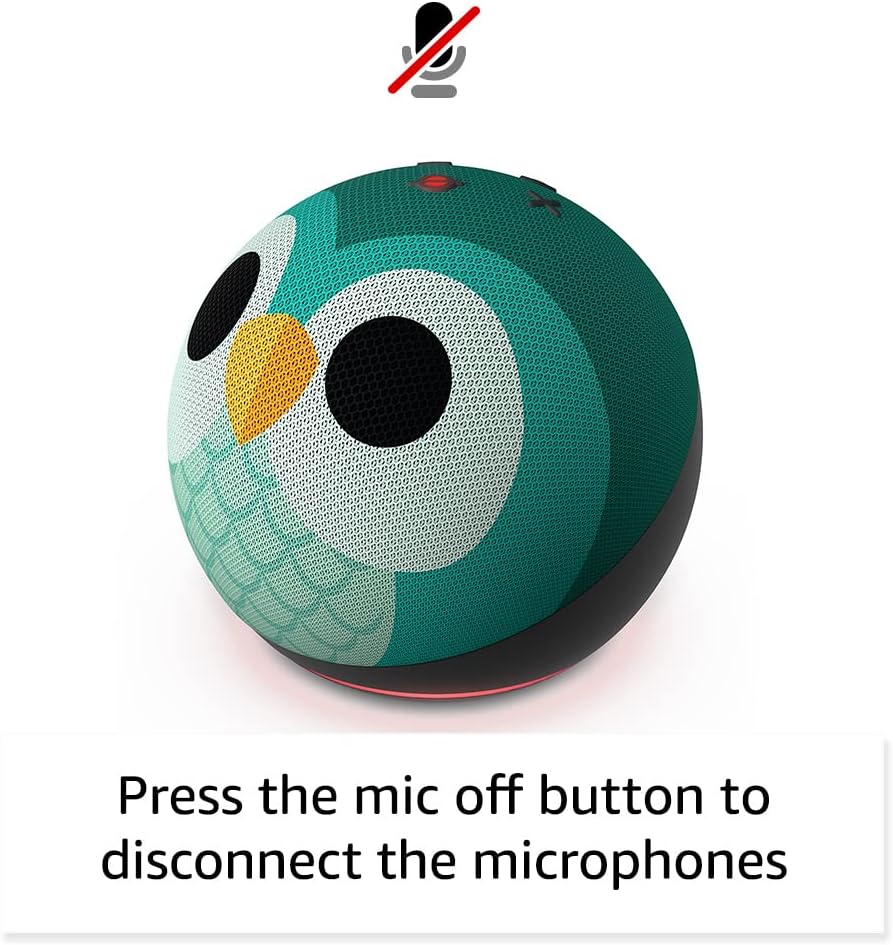



Add Comment