DISCLOSURE: Most of our content uses affiliate links. As an Amazon Associate, we may earn a commission when you buy through the links. Each of your purchases via our affiliation links helps us to support the cost and maintenance of this site.

The Apple iPad Pro has consistently set the standard for tablets, offering a powerful combination of hardware and software. New to this generation of iPad Pro is the M4 chip, which should significantly boost the device’s speed, graphics, and usability.
Let’s delve into various aspects of the iPad Pro with the M4 chip, including its design, display, performance, software, and overall usability, to determine whether it lives up to the high expectations set by its predecessors.
What is the new Apple M4 chip?
The M4 chip is the latest iteration of Apple’s custom silicon, following the M1, M2, and M3 chips, which have been praised for their performance and efficiency. It has a multi-core CPU that allows for seamless multitasking and faster processing speeds, making it ideal for intensive applications like video editing, 3D rendering, and gaming. The M4 chip is designed to deliver even more power and capabilities, making the iPad Pro a formidable tool for both professional and casual users.
These are the four (4) most important features of the M4 chip.
- CPU: The M4 chip features an advanced CPU (Central Processing Unit) with more cores, delivering significant improvements in single-core and multi-core performance. This ensures faster and more efficient processing for demanding tasks like video editing, 3D rendering, and multitasking.
- GPU: The upgraded GPU (Graphics Processing Unit) in the M4 chip offers enhanced graphics performance, making it ideal for gaming, graphic design, and augmented reality (AR) applications. The increased number of GPU cores and improved architecture provide smoother and more detailed graphics.
- Neural Engine (Machine Learning and AI): The M4 chip includes an upgraded neural engine capable of performing trillions of operations per second. This enhances machine learning tasks such as real-time language translation, advanced photo and video editing, and sophisticated AR experiences, making the M4 chip a powerful tool for AI applications.
- Shared Memory Pool: The M4 chip utilizes a unified memory architecture, where the CPU, GPU, and neural engine share access to a common pool of high-speed memory. This design improves performance and efficiency by reducing latency and increasing data throughput.
Design and Build Quality
Apple has always been known for its meticulous attention to design and build quality, and the iPad Pro with M4 chip is no exception. The device features a sleek, minimalist design with an aluminum chassis that exudes premium craftsmanship. The edges are rounded, and the bezels are thin, providing a modern and aesthetically pleasing appearance. The iPad Pro is available in two sizes, 11-inch and 12.9-inch, catering to different preferences and use cases.
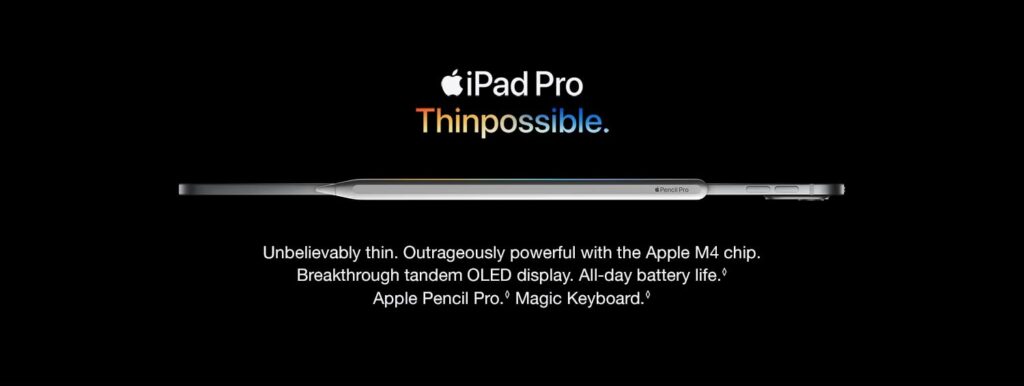 The Liquid Retina XDR display on the 12.9-inch model is the most eye-catching parts of the design. This display uses mini-LED technology, providing an exceptional viewing experience with high brightness levels, deep blacks, and vibrant colors. The 11-inch model, while not featuring the mini-LED display, still offers an impressive Liquid Retina display with ProMotion technology, delivering smooth and responsive visuals.
The Liquid Retina XDR display on the 12.9-inch model is the most eye-catching parts of the design. This display uses mini-LED technology, providing an exceptional viewing experience with high brightness levels, deep blacks, and vibrant colors. The 11-inch model, while not featuring the mini-LED display, still offers an impressive Liquid Retina display with ProMotion technology, delivering smooth and responsive visuals.
Display
The display on the iPad Pro with M4 chip is a true marvel. The 13-inch Liquid Retina XDR display is particularly noteworthy, boasting a resolution of 2752 x 2064 pixels at 264 ppi (pixel per inch) with a peak brightness of 1600 nits. This makes it ideal for HDR content, providing stunning contrast and color accuracy. The screen makes the experience immersive and visually captivating, whether you’re editing pictures, watching movies, or playing games.

The 11-inch model, with its Liquid Retina display, offers a resolution of 2420 x 1668 pixels at 264 ppi (pixel per inch) with the same peak brightness of 1600 nits and supports ProMotion technology, which allows for a refresh rate of up to 120Hz. This makes scrolling, drawing with the Apple Pencil, and playing games feel incredibly smooth and responsive. The True Tone and P3 wide color gamut further enhance the visual quality, ensuring accurate and vibrant colors in any lighting condition.
Performance
The M4 chip is the heart of the new iPad Pro, and it delivers on its promise of exceptional performance. Built on a 5-nanometer process, the M4 chip features an 8-core CPU and a 16-core Neural Engine, providing significant improvements in speed and efficiency compared to its predecessors. The CPU cores are divided into four high-performance and four high-efficiency cores, allowing the iPad Pro to handle demanding tasks with ease while conserving battery life during lighter workloads.
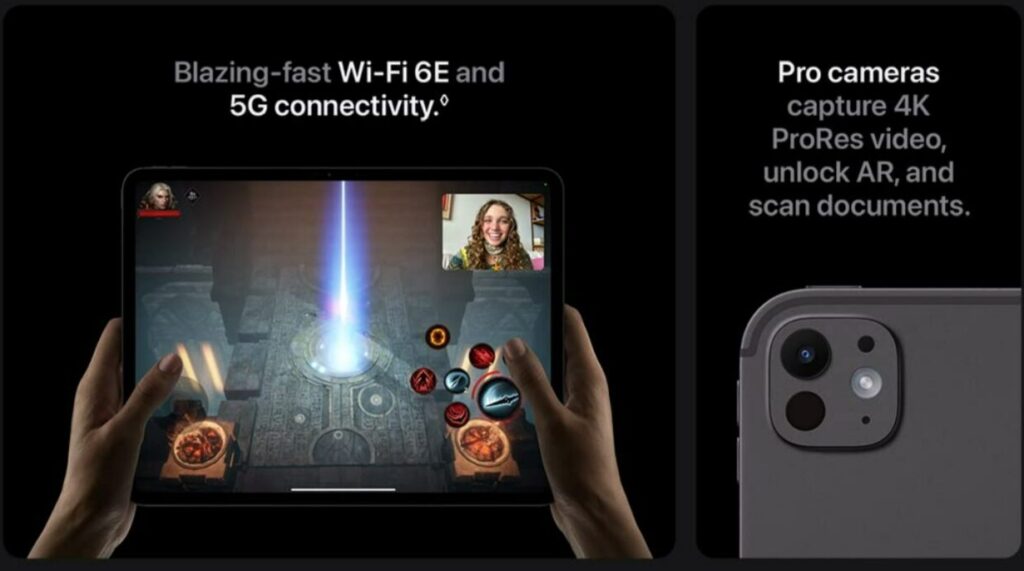 In benchmark tests, the iPad Pro with M4 chip consistently outperforms its competition, including many high-end laptops. Apps launch almost instantaneously, multitasking is seamless, and resource-intensive tasks like video editing, 3D rendering, and gaming run smoothly without any noticeable lag. The integrated GPU also sees improvements, delivering enhanced graphics performance that is particularly evident in graphically intensive games and professional creative applications.
In benchmark tests, the iPad Pro with M4 chip consistently outperforms its competition, including many high-end laptops. Apps launch almost instantaneously, multitasking is seamless, and resource-intensive tasks like video editing, 3D rendering, and gaming run smoothly without any noticeable lag. The integrated GPU also sees improvements, delivering enhanced graphics performance that is particularly evident in graphically intensive games and professional creative applications.
Software and Features
The iPad Pro runs on iPadOS, Apple’s dedicated operating system for tablets. With each iteration, iPadOS continues to evolve, bringing new features and enhancements that make the iPad Pro a versatile and productive device. The M4 chip’s capabilities are fully utilized by iPadOS, enabling features like advanced multitasking, split view, and Slide Over, which allow users to run multiple apps simultaneously and switch between them effortlessly.
The Apple Pencil being built into iPadOS is one of its finest attributes. Using the second-generation Apple Pencil is like using a real pencil on paper—without a doubt in its precision and low latency—for sketching and writing. The iPad Pro’s display is also designed to work seamlessly with the Apple Pencil, making it an excellent tool for artists, designers, and note-takers.
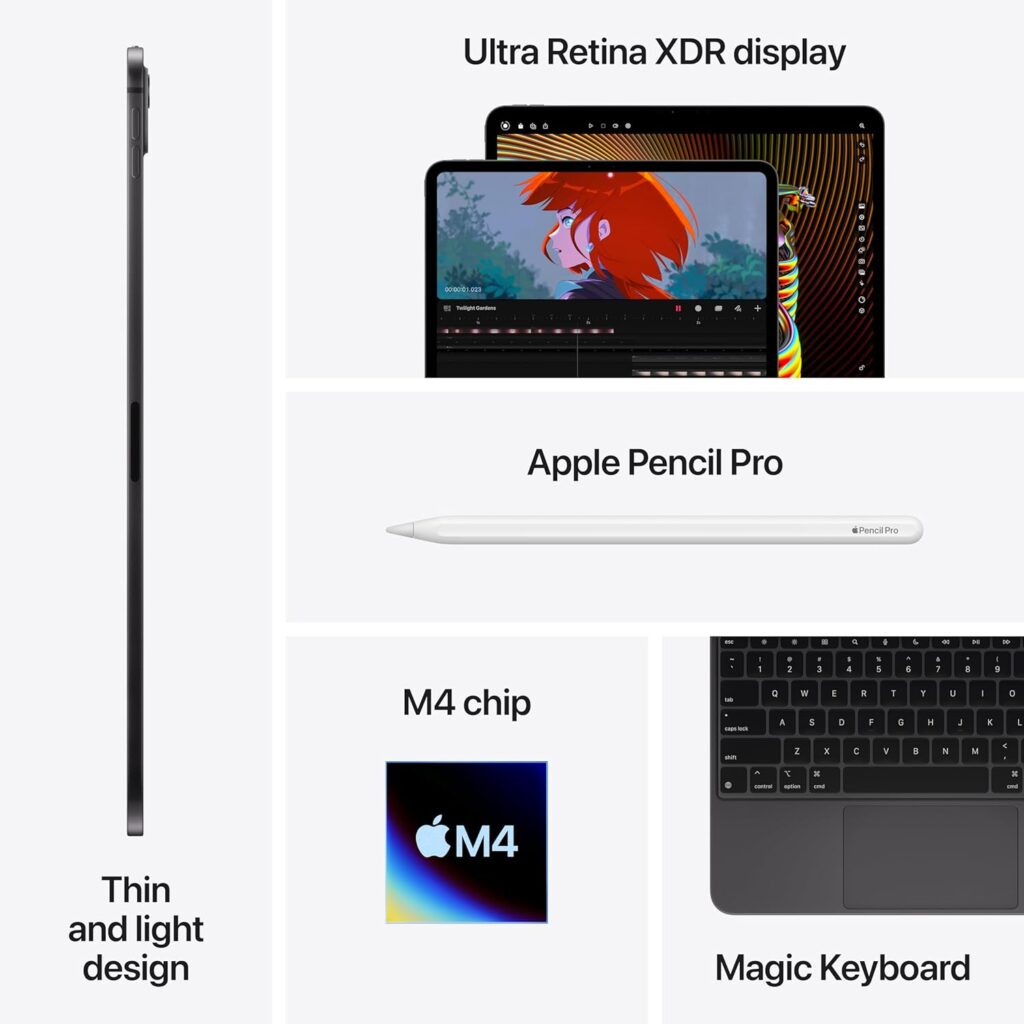
The iPad Pro also supports the Magic Keyboard, which transforms the tablet into a laptop-like device with a trackpad and backlit keys. The Magic Keyboard offers a comfortable typing experience and makes the iPad Pro a viable option for productivity tasks like writing, coding, and document editing. Combined with iPadOS’s robust app ecosystem, the iPad Pro can easily replace a traditional laptop for many users.
Camera and Audio
The iPad Pro with M4 chip features an advanced camera system that includes a 12MP wide camera, a 10MP ultra-wide camera, and a LiDAR scanner. The camera system supports features like Smart HDR 3, 4K video recording, and enhanced low-light performance, making it one of the most capable cameras ever on a tablet. The LiDAR scanner improves augmented reality (AR) experiences and enhances autofocus in low-light conditions, making it useful for both creative and professional applications.
Further reading: Apple Watch Series 9 vs. SE 2nd Gen: Which one is the real winner?
The front-facing TrueDepth camera is equipped with a 12MP sensor and supports features like Center Stage, which automatically keeps you in the frame during video calls. This is particularly useful for remote work and virtual meetings, ensuring you stay in focus even if you move around.
Audio quality is another area where the iPad Pro excels. It features a quad-speaker system that delivers rich, immersive sound with deep bass and clear highs. Whether you’re watching a movie, playing a game, or listening to music, the audio experience is top-notch. The iPad Pro also supports spatial audio, providing a more immersive listening experience when using compatible headphones.
Connectivity and Battery Life
The iPad Pro with M4 chip offers a range of connectivity options, including Wi-Fi 6, Bluetooth 5.0, and optional 5G support for cellular models. The inclusion of 5G ensures fast and reliable internet connectivity on the go, making it an excellent choice for professionals who need to stay connected while traveling. The USB-C port, which now supports Thunderbolt, provides versatile connectivity options for external displays, storage devices, and other peripherals, enhancing the iPad Pro’s utility as a productivity device.
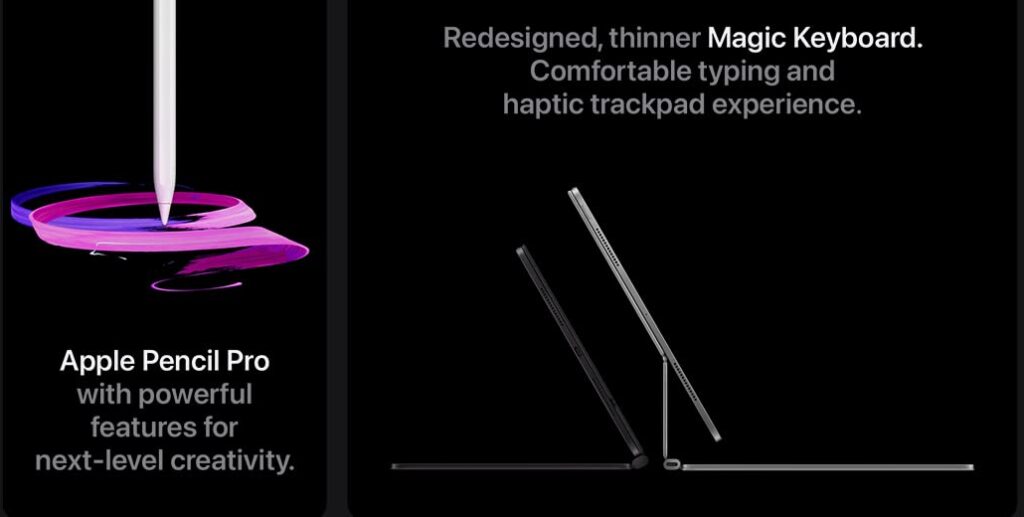 Battery life is another strong suit of the iPad Pro. Despite its powerful performance and high-resolution display, the device offers impressive battery life, easily lasting a full day of heavy use. Apple claims up to 10 hours of battery life for web browsing and video playback, and in real-world usage, the iPad Pro lives up to these claims. The power-saving M4 chip and iPadOS’s power control features let you work, play, and create without having to worry about where to find a charger all the time.
Battery life is another strong suit of the iPad Pro. Despite its powerful performance and high-resolution display, the device offers impressive battery life, easily lasting a full day of heavy use. Apple claims up to 10 hours of battery life for web browsing and video playback, and in real-world usage, the iPad Pro lives up to these claims. The power-saving M4 chip and iPadOS’s power control features let you work, play, and create without having to worry about where to find a charger all the time.
User Experience
One of the best aspects about the iPad Pro is how versatile it is. Its smooth transition from tablet to drawing pad to laptop-like device allows it to serve a wide variety of applications. The app ecosystem is robust, with thousands of apps optimized for the iPad Pro, offering functionality that rivals or even surpasses traditional laptops in some areas.
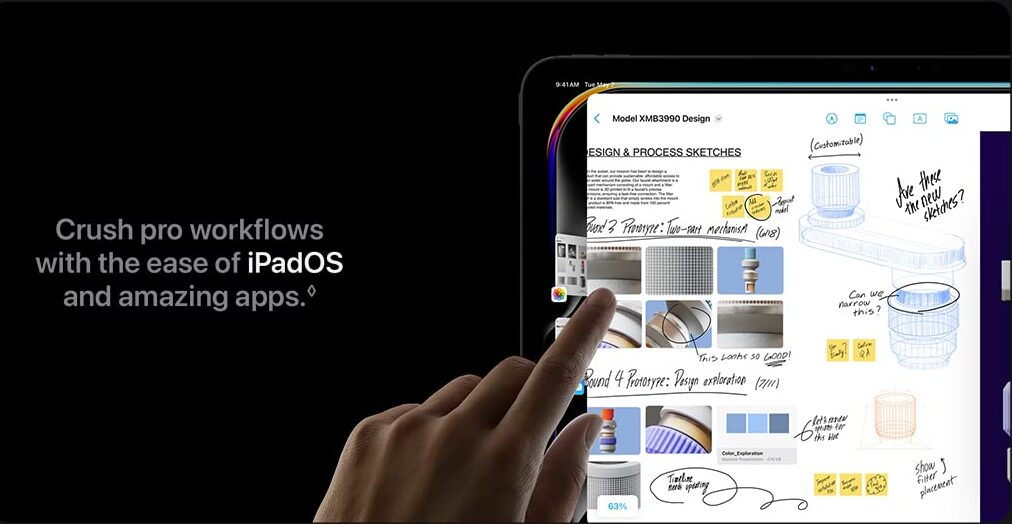 Easy to use and intuitive, the user interface includes features like Face ID that give rapid and safe access to the smartphone. Work across several devices and platforms is made simple, and the entire experience is further improved by the smooth interaction with other Apple products and services including iCloud, AirDrop, and Handoff.
Easy to use and intuitive, the user interface includes features like Face ID that give rapid and safe access to the smartphone. Work across several devices and platforms is made simple, and the entire experience is further improved by the smooth interaction with other Apple products and services including iCloud, AirDrop, and Handoff.
Is it right for you?
Deciding if the iPad Pro with the M4 chip is the right fit for you requires careful consideration of your specific needs and preferences. Creative professionals, such as graphic designers, video editors, and digital artists, will undoubtedly benefit from the M4 chip’s enhanced graphics performance and powerful processing capabilities. Students and educators can also take advantage of its multitasking features, high-resolution display, and Apple Pencil compatibility for note-taking and complex projects.
However, you might not need the iPad Pro’s advanced features or pay the premium price if your main activities are just web surfing, video streaming, or utilizing basic apps. Other models, like the standard iPad or iPad Air, may be more cost-effective and efficient, and they may still have all the features you need.
Think about the ecosystem of iPad Pro-compatible accessories. Buying attachments like the Apple Pencil or Magic Keyboard would be wise if you want to use it in place of a laptop, but they can raise the total cost. Assess carefully how these extra costs fit within your budget.
Pros
Ultra-thin design
Superior Liquid Retina XDR display
Efficiency and battery life
Seamless integration with Apple ecosystem
Advanced connectivity with Thunderbolt 4, 5G and Wi-Fi 6E
Cons
Overkill for casual users
Limited software compatibility
Accessory costs
Limited port options
The Bottom Line
The iPad Pro with the M4 chip is a powerhouse device that excels in performance, efficiency, and versatility. It is particularly well-suited for creative professionals, business users, and anyone needing a high-performance mobile device. But the fact that it’s expensive, might be too much for some people, and has some software and accessory limitations are all important things to think about.
Ultimately, the decision to invest in an iPad Pro with the M4 chip depends on your specific needs and how you plan to use the device. For those who can fully utilize its capabilities, it represents one of the best tablet options available today. For others, a less expensive iPad model might be a more practical choice.
Frequently Asked Questions: (FAQs)
How does the M4 chip improve performance?
The M4 chip features more CPU and GPU cores, along with an improved architecture, resulting in faster processing and graphics performance. This allows the iPad Pro to handle complex tasks more efficiently and smoothly compared to its predecessors.
Can the iPad Pro replace a laptop?
For many users, the iPad Pro with the M4 chip can replace a laptop, especially when paired with the Magic Keyboard and Apple Pencil. It offers powerful performance, strong multitasking capabilities, and a versatile set of productivity tools. However, some professional workflows may still require traditional desktop or laptop environments.
What are the benefits of the Liquid Retina XDR display?
The Liquid Retina XDR display offers superior color accuracy, higher brightness levels, and better contrast ratios. This makes it ideal for creative professionals who need a high-quality screen for tasks like photo and video editing. It also supports HDR content, providing an enhanced viewing experience for movies and games.
What is Thunderbolt 4, and why is it important?
Thunderbolt 4 is a high-speed connectivity standard supported by the iPad Pro with the M4 chip. It allows for fast data transfer, connection to external displays, and compatibility with a wide range of peripherals. This makes the iPad Pro more versatile, especially for professional users who need robust connectivity options.
How does the M4 chip impact battery life?
Despite its high performance, the M4 chip is designed to be power-efficient. This means that the iPad Pro can offer longer battery life, allowing users to work or play for extended periods without needing to recharge frequently.
What are the security features of the iPad Pro with the M4 chip?
The M4 chip includes a secure enclave for storing sensitive information and performing cryptographic operations. This ensures robust security for personal data. The improved Face ID capabilities also allow for faster and more reliable facial recognition.
Is the iPad Pro with the M4 chip environmentally friendly?
Yes, Apple continues to prioritize environmental responsibility. The M4 chip is designed with energy efficiency in mind, reducing power consumption. Additionally, Apple uses recycled materials in the construction of the iPad Pro, further minimizing its environmental impact.
Can the iPad Pro with the M4 chip run desktop-class software?
While the iPad Pro with the M4 chip is very powerful, iPadOS has limitations compared to macOS. Some desktop-class software may not be fully available or optimized for iPadOS. However, many professional applications like Adobe Photoshop, Affinity Designer, and LumaFusion are available and perform exceptionally well on the iPad Pro.



Add Comment