DISCLOSURE: Most of our content uses affiliate links. As an Amazon Associate, we may earn a commission when you buy through the links. Each of your purchases via our affiliation links helps us to support the cost and maintenance of this site.
 Editor’s Note: Last updated on February 5, 2025
Editor’s Note: Last updated on February 5, 2025
In terms of eBook readers, the Kindle range of devices has always provided excellent value for money, and the brand has amassed a devoted following over the years. With the debut of many Kindle models, you have to recognize that these devices have provided an excellent way to enjoy your digital literature.
The Kindle Paperwhite has always been known as a classic among e-readers because it is the perfect mix of technology and ease of use. Since it first came out, it has changed the way we read books by making the reading experience smooth and complete. No matter how much or how little you read, the Kindle Paperwhite makes reading feel both new and old, living up to its reputation as a classic that will never go out of style.
But as other devices like smartphones and tablets have taken over, should you still get one? We think that you should – here’s why.
The Tale of the Kindle Paperwhite: A Page-Turning History
Kindle Paperwhite was first introduced by Amazon in 2012, and it has revolutionized the e-reader market with its front-lit display and high-resolution screen. This innovation allowed readers to enjoy their favorite books in various lighting conditions, without the need for an external light source. Over the years, the Kindle Paperwhite has undergone several upgrades to enhance its functionality and user experience.
In 2013, the second generation of the Paperwhite was launched, featuring a faster processor and an improved touch screen. The 2015 and 2018 models brought significant advancements, including higher-resolution screens, increased storage capacity, and waterproofing features.
So, it’s been three years since the last update, and the 2024 Kindle Paperwhite (12th Generation) comes with a bigger 7-inch display, which is an upgrade from the 6.8-inch display of the 2021 model. It still features adjustable warm light for those cozy night reading sessions and uses USB-C for charging.
Every time Amazon updates the Kindle Paperwhite, they keep making it better and more innovative, which is why it stays a favorite among book lovers everywhere.
 Design and Build Quality
Design and Build Quality
The 12th Generation Kindle Paperwhite sports a sleek and modern design that is both functional and aesthetically pleasing. It retains the signature black matte finish that is resistant to fingerprints, ensuring that your device remains clean and presentable even with frequent use. The edges are rounded, making it comfortable to hold for extended reading sessions. The device is also lightweight, weighing just 211 grams, just a slightly difference from 205 grams from 2021 version, which is ideal for carrying around in a bag or even in your pocket.
One of the standout design features is the flush-front display. Unlike previous models, where the screen was slightly recessed, the new Paperwhite has a seamless display that sits flush with the bezels. This not only looks more modern but also makes it easier to clean. Additionally, the bezels have been slightly reduced, providing a larger reading area without increasing the overall size of the device.
The build quality is robust, with the Paperwhite feeling solid and durable. It’s also waterproof with an IPX8 rating, meaning it can withstand immersion in up to two meters of freshwater for up to 60 minutes. Reading by the pool, in the bathtub, or at the beach is easy with this book because it won’t get wet or splashed.
 Display
Display
The display is where the Kindle Paperwhite truly shines. The 12th Generation model features a 7-inch, 300 PPI (pixels per inch) E Ink Carta 1300 panel display providing higher contrast and improved text clarity compared to the 11th Gen’s Carta 1200 display. This increase in screen size provides more real estate for text, making it closer to the experience of reading a physical book.
Even at reduced font sizes, the text is exceptionally clean and clear thanks to the 94 nits brightness and 300 PPI resolution. The E-Ink technology mimics the appearance of ink on paper, reducing eye strain and making it possible to read for hours without discomfort. The display is also glare-free, which means you can read in bright sunlight without any issues.
One of the most notable upgrades is the addition of adjustable warm light. This feature allows you to change the color temperature of the screen from a cool white to a warm amber. Warm light is easier on the eyes during nighttime reading and helps to reduce blue light exposure, which can interfere with sleep. The Paperwhite also offers an automatic light adjustment feature, which changes the screen brightness based on the surrounding light conditions.
 Performance and Battery Life
Performance and Battery Life
The Kindle Paperwhite 12th Generation is powered by a faster dual-core 1 GHz processor compared to 11th Gen single-core 1GHz processor, resulting in 25% faster page turns and smoother performance overall. This improvement is particularly noticeable when navigating through menus, opening books, and accessing various features. The device is responsive and snappy, providing a seamless reading experience.
One of the best features of the Kindle is its battery life, and the 12th Generation Paperwhite does not let you down.
The 12th Generation extends the battery life up to 12 weeks in a single charge compared to 10 weeks of battery from 11th Gen, based on half an hour of reading per day with wireless off and light settings at 13. In real-world use, this means you can enjoy a few extra weeks or even months without stressing about charging the device.
When it’s time to recharge, the 12th Generation Paperwhite keeps the USB-C support, so you can use the same chargers that work with a bunch of other modern devices. This is a nice upgrade from the old micro-USB port and definitely means quicker charging times.
 Software and Features
Software and Features
The Kindle Paperwhite 12th Generation runs on the latest version of Kindle OS, which offers a user-friendly interface and a host of features designed to enhance your reading experience. One of the standout features is the seamless integration with Amazon’s vast ecosystem. With a Kindle Unlimited subscription, you gain access to millions of books, magazines, and audiobooks. The device also supports Audible, allowing you to listen to audiobooks via Bluetooth headphones or speakers.
The new Paperwhite introduces the “Page Flip” feature, which lets you skim through pages or chapters without losing your place in the book. This is particularly useful for reference books, cookbooks, or any situation where you might need to flip back and forth between different sections.
Another notable feature is the “Word Wise” functionality, which provides simple definitions for challenging words directly on the page. This is an excellent tool for readers of all ages, particularly younger readers or those learning English as a second language. For more in-depth information, you can also access the built-in dictionary, Wikipedia, and translation tools.
The Paperwhite 12th Generation includes improved accessibility features, such as the ability to invert black and white, larger font sizes, and a VoiceView screen reader that works via Bluetooth audio. These features make the device more inclusive and user-friendly for readers with visual impairments or other disabilities.
 Storage and Connectivity
Storage and Connectivity
The 12th Generation Kindle Paperwhite comes in 16GB storage. It’s a bit of a bummer, but there is no 32 GB option available. But for most users, the 8GB model is sufficient, capable of holding thousands of books. However, if you plan to store a large number of audiobooks, the 16GB model may not be enough. Don’t despair! The Kindle Paperwhite Signature Edition has got your back with its 32GB of storage.
In terms of connectivity, the Paperwhite offers Wi-Fi connection. There is no Wi-Fi + Cellular model. It’s an advantage if it has a 4G LTE connectivity which allows you to download books and access other online features without needing a Wi-Fi connection. It is particularly useful for travelers or those who frequently find themselves in areas without reliable Wi-Fi. I believe this is something Amazon really needs to look into.
It is also important to note that the 12th Gen has shifted to the MTP (Media Transfer Protocol) for file transfers, which may require dedicated software on certain systems, such as Mac.
 Reading Experience
Reading Experience
Any e-reader’s ability to deliver a high-quality reading experience is its ultimate test, and the Kindle Paperwhite 12th Generation delivers on this front. The combination of a high-resolution display, adjustable warm light, and glare-free screen creates a reading experience that is both comfortable and immersive. As I’ve said, the Paperwhite adjusts to whatever lighting you’re in, whether it’s bright sunlight or a dim room, so you can always read comfortably.
The larger screen size is a significant improvement, offering more text per page and reducing the need for frequent page turns. This, combined with the faster processor, makes for a smooth and enjoyable reading experience. The ability to customize fonts, font sizes, and margins allows you to tailor the reading experience to your preferences, ensuring maximum comfort.
 Additional Features
Additional Features
One of the unique features of the Kindle Paperwhite 12th Generation is the “Reading Progress” tool, which provides an estimate of the time remaining in the chapter or book based on your reading speed. This is a handy feature for planning your reading sessions, especially if you only have a limited amount of time to read.
The Paperwhite also supports Amazon’s “Family Library,” which allows you to share your Kindle books with family members. This is a great way to share your favorite books with loved ones and build a communal digital library.
For those who enjoy reading comics or graphic novels, the Kindle Paperwhite offers “Panel View,” which lets you zoom in on individual panels for a closer look. This feature enhances the reading experience for visually rich content, making it easier to appreciate the artwork and details.
Kindle Paperwhite: 11th Generation vs. 12th Generation – A Quick Comparison Overview
The Amazon Kindle Paperwhite has seen notable enhancements from the 11th to the 12th generation. Here’s a concise comparison:
Display and Design
-
-
-
- Screen Size: The 11th Gen features a 6.8-inch display, while the 12th Gen offers a slightly larger 7-inch screen.
- Contrast and Clarity: The 12th Gen utilizes an E INK Carta 1300 panel, providing higher contrast and improved text clarity compared to the 11th Gen’s Carta 1200 display.
-
-
Performance
-
-
-
- Processor: The 11th Gen is equipped with a single-core 1 GHz processor, whereas the 12th Gen boasts a dual-core 1 GHz processor, resulting in faster navigation and smoother performance.
- Page Turns: The 12th Gen offers 25% faster page turns.
-
-
Storage
-
-
-
- Available Space: Users have reported that the 12th Gen provides approximately 16GB of usable storage while the 11th Gen offers 8GB and 16GB options.
-
-
Lighting
-
-
-
- Front Light: Both generations feature adjustable warm and cool lighting. The 12th Gen includes 10 white LEDs and 9 amber LEDs, enhancing nighttime reading experiences.
-
-
Battery Life
-
-
-
- Duration: The 11th Gen offers up to 10 weeks of battery life, while the 12th Gen extends this to approximately 12 weeks, depending on usage.
-
-
Additional Features
-
-
-
- Waterproofing: Both models are IPX8 rated, allowing submersion in up to two meters of fresh water for up to 60 minutes.
- Connectivity: The 12th Gen has shifted to the MTP protocol for file transfers, which may require dedicated software on certain systems, such as Mac.
-
-
To sum it up, the 12th Generation Kindle Paperwhite brings some incremental upgrades compared to the 11th Generation. You get a bit bigger and clearer display, better performance, and longer battery life. But, it offers less usable storage space and might require some extra steps for transferring files on certain systems.

Pros
- Larger and sharper display
- Faster performance
- Longer battery life
- Adjustable warm and cool light
- Compact and lightweight
- Waterproof design
- Extensive library and Amazon integration
- Improved UI & Customization
- Dark Mode support
- Competitive price
Cons
- No physical page-turn buttons
- File transfer limitations
- No cellular option
- Limited storage
| CHECK STOCK ON AMAZON | CHECK LAZADA PHILIPPINES |
Amazon Kindle (11th Generation) vs. Kindle Paperwhite (12th Generation): What’s the Difference?
The Amazon Kindle (11th Generation) and the Kindle Paperwhite (12th Generation) are both popular e-readers, but they cater to different user preferences and needs. Here’s a detailed comparison:
Display and Design
-
-
-
Screen Size and Resolution:
- Kindle (11th Gen): Features a 6-inch display with a resolution of 1072 × 1448 pixels at 300 PPI.
- Kindle Paperwhite (12th Gen): Boasts a larger 7-inch display with a resolution of 1264 × 1680 pixels at 300 PPI, providing more screen real estate and sharper text.
-
Front Lighting:
- Kindle (11th Gen): Equipped with a front light for reading in various lighting conditions.
- Kindle Paperwhite (12th Gen): Offers an adjustable warm and cool front light with 10 white LEDs and 9 amber LEDs, allowing for a customizable reading experience.
-
-
Performance
-
-
-
Processor:
- Kindle (11th Gen): Utilizes a standard processor suitable for basic reading tasks.
- Kindle Paperwhite (12th Gen): Upgraded with a dual-core 1 GHz processor, resulting in faster navigation and smoother performance.
-
-
Storage
-
-
-
Capacity:
- Kindle (11th Gen): Comes with 16 GB of storage.
- Kindle Paperwhite (12th Gen): Also offers 16 GB of storage, with approximately 10 GB available for user content.
-
-
Battery Life
-
-
-
Duration:
- Kindle (11th Gen): Provides up to 6 weeks of battery life on a single charge.
- Kindle Paperwhite (12th Gen): Extends battery life up to 12 weeks, depending on usage.
-
-
Additional Features
-
-
Waterproofing:
-
- Kindle (11th Gen): Not waterproof.
- Kindle Paperwhite (12th Gen): IPX8 rated, allowing submersion in up to two meters of fresh water for up to 60 minutes.
-
-
Charging Port:
-
- Kindle (11th Gen): Features a USB-C port for charging.
- Kindle Paperwhite (12th Gen): Also equipped with a USB-C port.
-
-
Price
-
-
-
- Kindle (11th Gen): Priced at $109.99 (as of this writing)
- Kindle Paperwhite (12th Gen): Priced at $159.99 (as of this writing)
-
-
The Kindle Paperwhite (12th Generation) offers several enhancements over the Kindle (11th Generation), including a larger and higher-resolution display, adjustable warm lighting, faster performance, longer battery life, and waterproofing.
These features make it more suitable for avid readers seeking a premium experience. However, if you prefer a more compact device and are content with basic functionalities, the Kindle (11th Generation) remains a solid and more affordable choice.
Amazon Kindle (11th Generation) 2024 edition
| CHECK STOCK ON AMAZON | CHECK LAZADA PHILIPPINES |
Must read: 7 Best eBook Readers: 2025 Buying Guide for Book Lovers
The Bottom Line
The Kindle Paperwhite 12th Generation is a remarkable e-reader that offers significant improvements over its predecessors. Thanks to its bigger, high-res screen, adjustable warm light, quicker performance, and waterproof design, it really offers a quality reading experience that’s super comfy and convenient. The way it fits right into Amazon’s ecosystem, along with a bunch of handy features, really makes it an enjoyable and useful tool for readers of any age.
If you’re just getting into digital reading or if you’re a seasoned reader looking to upgrade your old e-reader, the Kindle Paperwhite 12th Generation is an ideal choice.
In my opinion, it’s still the best e-reader out there for anyone who loves reading. It has a great mix of advanced features, solid build quality, and a classic user interface that just feels right.
Frequently Asked Questions: (FAQs)
How much storage is actually available on the Kindle Paperwhite 12th Gen?
Although it is advertised as 16GB, only about 10GB of usable storage is available, as the system takes up a portion of the space.
How does the adjustable warm light feature work?
The adjustable warm light allows you to change the color temperature of the screen from a cool white to a warm amber. This helps reduce eye strain, especially during nighttime reading. You can manually adjust the warmth level or set it to change automatically based on the time of day.
Is the Kindle Paperwhite 12th Generation screen glare-free?
Yes, the E Ink display is designed to be glare-free, making it easy to read in bright sunlight without reflections, similar to reading a physical book.
What type of charging port does the Kindle Paperwhite 12th Generation have?
The Kindle Paperwhite 11th Generation uses a USB-C port for charging, which is a welcome upgrade from the previous micro-USB port. This allows for faster charging and compatibility with modern chargers.
What accessibility features are available on the Kindle Paperwhite 12th Generation?
The Kindle Paperwhite includes several accessibility features such as the ability to invert black and white, larger font sizes, and the VoiceView screen reader, which works via Bluetooth audio. These features make the device more user-friendly for readers with visual impairments or other disabilities.
Can I listen to audiobooks on the Kindle Paperwhite 11th Generation?
Yes, the Kindle Paperwhite supports Audible, allowing you to listen to audiobooks via Bluetooth headphones or speakers. You can seamlessly switch between reading and listening to your favorite books.
Is the Kindle Paperwhite 12th Generation compatible with Kindle Unlimited and other Amazon services?
Yes, the device is fully integrated with Amazon’s ecosystem, including Kindle Unlimited, which offers access to millions of books, magazines, and audiobooks. It also supports Family Library, enabling you to share your Kindle books with family members.
How durable is the Kindle Paperwhite 12th Generation?
The Kindle Paperwhite is designed to be robust and durable. It features a sturdy build quality that can withstand everyday use, and its waterproof design adds an extra layer of protection.
How do I transfer books to my Kindle Paperwhite 12th Generation?
You can transfer books to your Kindle Paperwhite via Wi-Fi by purchasing and downloading them directly from the Amazon Kindle Store. You can also transfer books using a USB cable by connecting the device to your computer and dragging and dropping files into the Kindle’s storage.
Does the Kindle Paperwhite 12th Generation have parental controls?
Yes, the Kindle Paperwhite includes parental controls that allow you to restrict access to certain content and features. You can set up a child profile and manage what content is available, making it a great device for young readers.

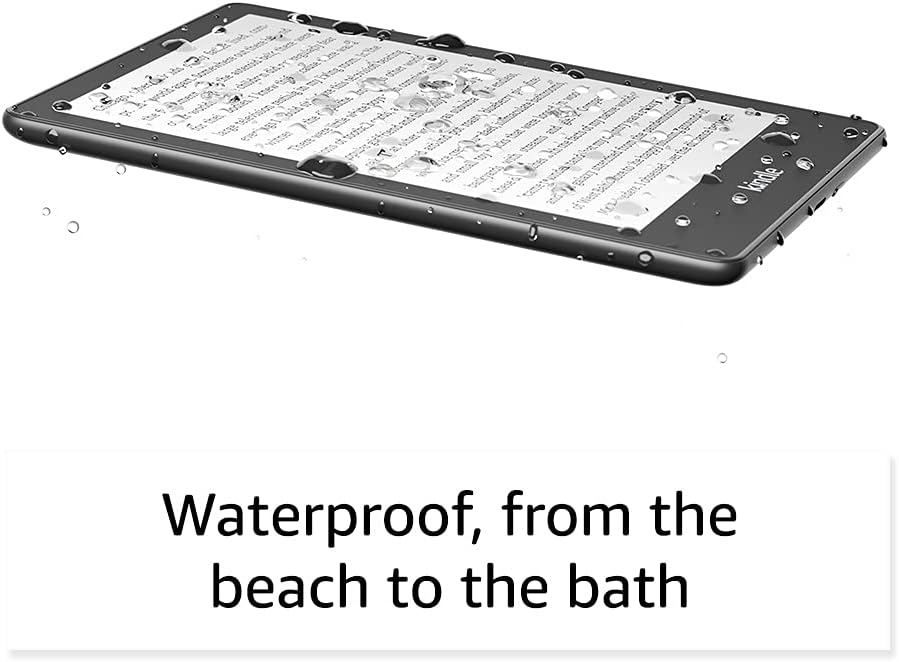
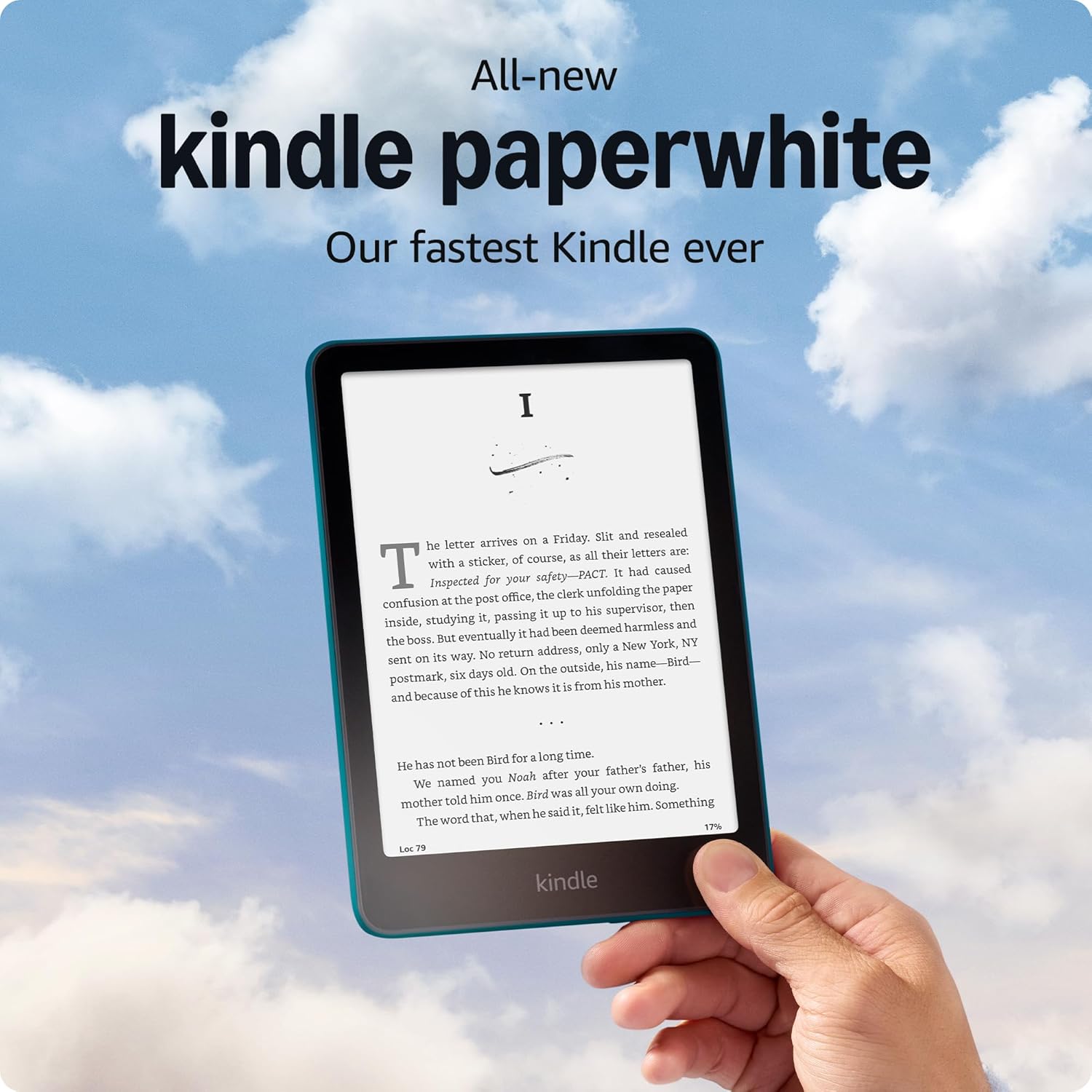
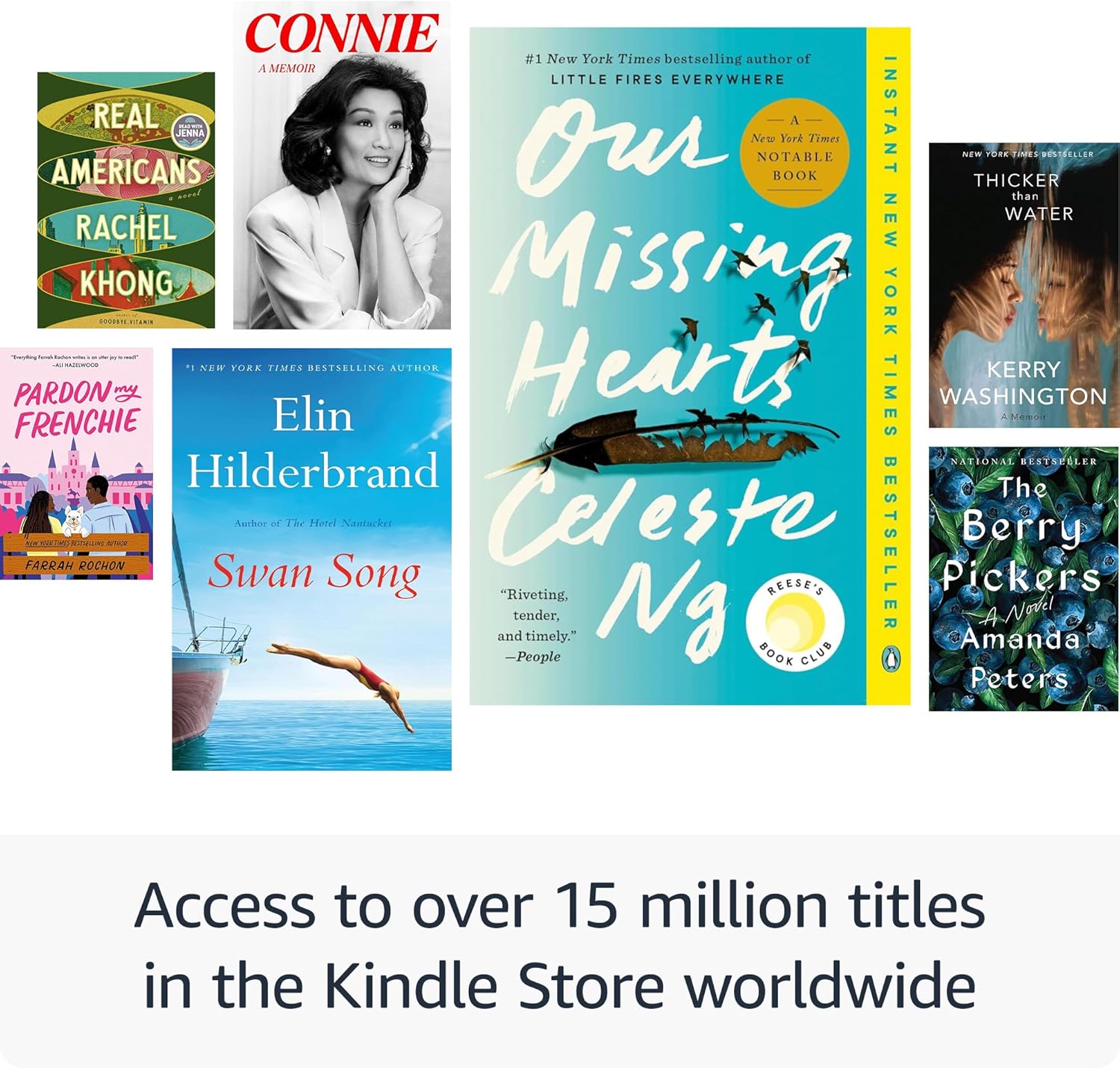




2 Comments