DISCLOSURE: Most of our content uses affiliate links. As an Amazon Associate, we may earn a commission when you buy through the links. Each of your purchases via our affiliation links helps us to support the cost and maintenance of this site.
Editor’s Note: Updated on March 24, 2025
At the dawn of gaming in the ’80s when systems like the FamiCom and Sega Saturn ruled the household, barely anyone ever needed or considered a computer mouse as a gaming peripheral. But as time changed, the gaming universe evolved as well.
With the introduction of personal computers (PC), the gaming experience was essentially accelerated and became mainstream. It was apparent that the production of the gaming mouse was then intensified and skyrocketed to serve the needs of gamers with regards to precise timing, controls, and all-over maneuvering during play sessions. As a result, the demands and competition to bring the best gaming mice in the market have overflowed.
Even so, due to continuous innovations of gaming mice peripherals in recent years, gaming experiences have leveled up and companies and manufacturers forged a new battleground in the gaming industry – to provide gamers with the best gaming mouse possible .
Now that we’re aware of the large industry behind this peripheral, does the brand and price of your gaming mouse matter to you?
If you are an enthusiast, we can help you figure out the best gaming mice that are worth buying – here in this list we’ll provide you with a wide range of products and prices.
Hopefully you can find some elements that are valuable compared to other brands. For this reason, we narrowed down our list through a category to make the selection easier based in your personal preference.
Top Brands to Buy in 2024
Want to know which names are the best in 2024? You can make better shopping decisions by learning about the best products from the best names. You can be sure you’re getting the best value and quality from our list, which includes the most popular and highly suggested brands in a range of categories.
The Logitech G-Series
The G-Series is a set of gaming devices developed by Logitech for serious gamers. Founded in 1981, Logitech has been in the industry developing personal computer and mobile peripherals for more than three decades now.
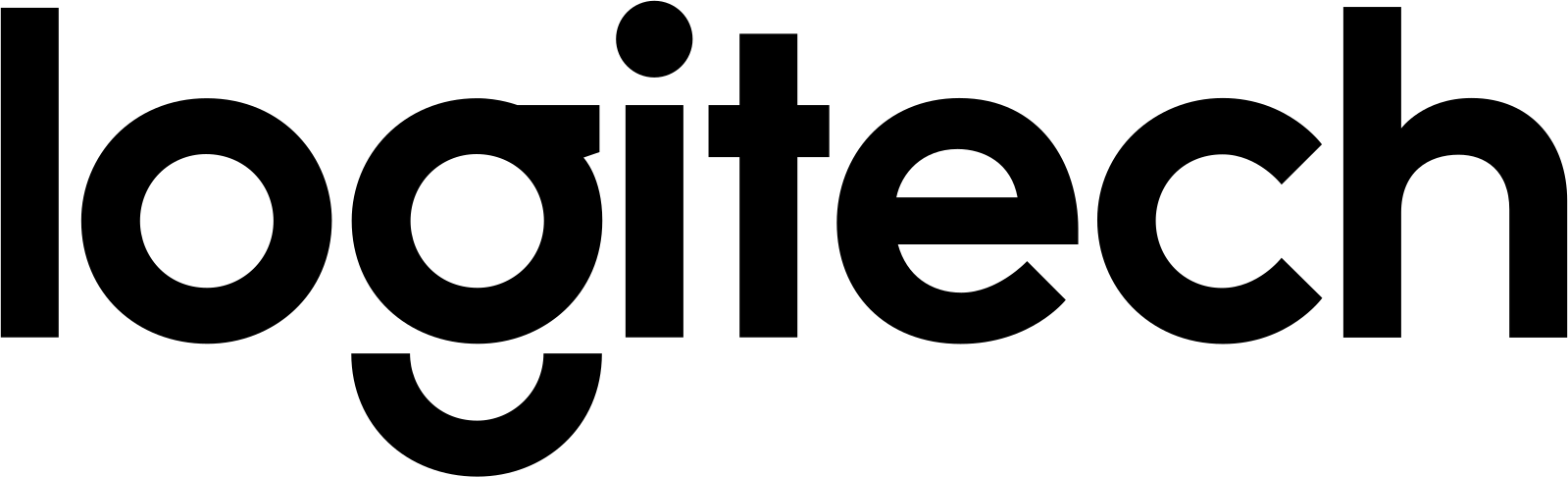
This data shows that in 2008 of December, the company reached a milestone production of one billion mice. It is no surprise then that most products in this list are Logitech-branded, but we still included other brands that we found competitive and worth the price.
Best FPS and eSport Mice
 Logitech G Pro X Superlight 2 (aka G Pro 2) wireless
Logitech G Pro X Superlight 2 (aka G Pro 2) wireless
If you are a fan of FPS (First Person Shooter) games, this mouse is an important tool to have. This is a professional gaming mouse.
Featuring its most advanced gaming sensor architecture, the HERO 2 sensor, tracking accuracy is on par with precise targeting and high-speed maneuvers. In general, a mechanical mouse is not anymore suitable for gaming due to low response rates. For this reason, most gamers opt to use an optical mouse which is best if paired with a surface gaming mousepad.
The DPI (dots per inch) of this mouse range from 100 to staggering 44,000 with a maximum rate of 1000 Hz
For gaming purposes, always look for higher dpi. The higher the range the faster you can move the mouse on a screen. Speed does matter in a match. I like the metal spring button inside this mouse. It can resist the tension of coercive clicks throughout the game.
You can take advantage of its four (4) programmable buttons for faster game action. The onboard memory is also useful and valuable in saving your preferences and stores them directly to the mouse – this includes your custom commands without the need of reconfiguring your settings every time.

Pros
- Aimed for eSports gameplay
- Ultra-lightweight design (60 grams)
- Next-Gen Hero 2 sensor
- Lightforce Hybrid Optical-Mechanical Switches
- Onboard memory
- Comfortable & ambidextrous shape
- 4 customizable buttons
- 100 – 44,000 DPI
- Improved battery life (95 hours [no lighting] 60 hours [default lighting])
Cons
- High price point
- No RGB lighting
- No DPI shift button
- Lacks extra features
| CHECK STOCK ON AMAZON | CHECK LAZADA PHILIPPINES |
 Logitech G203 Lightsync RGB (wired)
Logitech G203 Lightsync RGB (wired)
This is a re-engineered version of the Logitech G100S and an upgraded G203 Prodigy model.
I really admire the design of both mice which sports the classic look and feel of a standard mouse. Nonetheless, this by far has an advanced gaming-grade performance up to eight times faster response compared to typical mice. Though its DPI is not actually remarkable, ranging from 200-8000, it can be compensated by its on-the-fly DPI shifting feature. You can configure the sensitivity of the mouse through its Logitech Gaming Software.
Unlike the Logitech G Pro 2, it has no built-in onboard memory inside. But still, this mouse also features the Logitech G Pro 2 showcasing the same six (6) customizable buttons with extra features of RGB lighting.
The main distinction between the two is the price. This Logitech G203 is obviously much cheaper and almost three times the price of Logitech G Pro 2.

Pros
- Accurate sensor
- Affordable
- Sleek and classic design
- Fit for small hands
- Lightweight
- RGB lighting (rainbow optical effect)
- 6 customizable buttons
- 5 DPI levels
- 200 – 8,000 DPI
Cons
- Too small for big hands
- Plastic feels cheap
- No onboard memory
- No weight customization or advanced features
| CHECK STOCK ON AMAZON | CHECK LAZADA PHILIPPINES |
 Logitech G402 Hyperion Fury
Logitech G402 Hyperion Fury
This is quite a different look and design compared to the first two models, but I can tell you that this one is bold and furious.
It is the legacy of Logitech that the company never ceases to refine every corner of its products – and this model is probably one of the outcomes of its continuous innovation. It is boasted as the world’s fastest gaming mouse.

Showing off its exclusive Fusion Engine technology, it can track at a speed of 10 meters per second (420 ips) with a 1-millisecond report rate. This mouse is also packed with 32-bit Arm processor. I know, it is all technical, but in the abstract, this mouse can incredibly track highest speeds.
In the games such as FPS where speed makes a difference, this is a first-rate weapon to have in your arsenal.

Pros
- Modern design
- Lightweight
- 32-bit Arm processor on board
- Onboard memory
- 4 on-the-fly shifting
- 8 customizable buttons
- 250 – 4,000 DPI
Cons
- Comfort issue
- Not suitable for claw grip
- Awkward thumb button placement
| CHECK STOCK ON AMAZON | CHECK LAZADA PHILIPPINES |
Best Wireless Gaming Mouse
 Logitech G900 Chaos Spectrum Ambidextrous Mouse
Logitech G900 Chaos Spectrum Ambidextrous Mouse
This is another professional grade mouse from Logitech. But this time, you can elect to use it wirelessly. If a wireless mouse matters to you, this one is a good preference.
I am not a big fan however of the runtime period of its battery which only lasted for 30 hours in a single charge. I just feel it troublesome to charge every time the battery is depleted. Thankfully, it has the option to go wired.
What I struck me as the showpiece of this mouse is the ambidextrous design. Whether you are a left-handed or right-handed gamer, it is functional in both grips.
The pivot button concept of this mouse with 11 extra programmable buttons is also a noteworthy mention.
This mouse is lightweight, playful and game-ready.

Pros
- Suitable for right-handed or left-handed user
- Wireless
- 30-hour battery life in a single charge
- Pivot button design
- Programmable RGB lighting
- 5 on-the-fly shifting
- 11 customizable buttons
- 12,000 DPI
Cons
- Not ergonomic
- Not for shorter hands
- Not comfortable for long use
 Logitech G604 LIGHTSPEED (wireless)
Logitech G604 LIGHTSPEED (wireless)
This mouse is totally wireless. Unlike the Chaos Spectrum, there is no wired cable alternative.
Equipped with 15 programmable controls, including 6 thumb buttons, this mouse is a beast when it comes to macros, hotkeys, and fast action switching — whether you’re deep into an MMO, running macros in a MOBA, or even editing in Adobe Premiere. The G604 uses Logitech’s HERO 25K sensor, giving you up to 25,600 DPI precision, and its dual connectivity (Bluetooth and Logitech’s Lightspeed wireless) makes it versatile enough to switch between devices.
But herein lies the strength of this little brute: this mouse is powered by two (2) AA batteries which can last up to 240 hours (equivalent to 10 days). No charging cables, no battery anxiety.
Do you want to save the battery? You have the option to use the Bluetooth Mode for a non-stop power that will last up to 5 months.
If you’re a power user who loves gaming but also wants something that handles work and workflow just as smoothly, the G604 brings the best of both worlds in one solid, comfortable package.

Pros
- Optimized for lag free gaming
- HERO 25K sensor
- Natural palm-shaped grip design
- Hyper-fast scroll wheel
- 15 customizable buttons
- 25,600 DPI
- Long battery life (up to 25o hours)
Cons
- Bulky and quite heavy due to battery load
- No USB-C or rechargeable battery
- No customizable RGB lighting
- No onboard profile switching without software (requires Logitech G HUB)
| CHECK STOCK ON AMAZON | CHECK LAZADA PHILIPPINES |
Best Budget Gaming Mouse
 SteelSeries Rival 3 (wired and wireless options)
SteelSeries Rival 3 (wired and wireless options)
It is fortunate that SteelSeries, a trusted name in the gaming industry, offers low-budget gaming mice.
We’ve got to give a shoutout to the universal design of this device! It really works for all kinds of grips, whether you’re a claw, palm, or fingertip gripper. The big feature of this mouse is the exclusive TrueMove1 optical sensor. It has the ability to sense low-latency which delivers a more natural and precise mouse movement.
What I like most about its RGB lighting is the GameSense factor that is perceptive and creates illumination based on the in-game events you are playing. The inclusion of the onboard memory to this device is a bonus that you won’t want to miss. Counting the features and price ratio makes one strongly justified in getting this.
Despite its affordability, the SteelSeries Rival 3 does not compromise on quality, making it an excellent choice for both new and seasoned gamers looking for a reliable, high-performing mouse without breaking the bank.

Pros
- Affordability
- Lightweight design
- Precision
- Durability
- Customizable RGB lighting
Cons
- Limited customization
- Material quality
| CHECK STOCK ON AMAZON | CHECK LAZADA PHILIPPINES |
Best Programmable Buttons for MMO
 Corsair SCIMITAR RGB Elite (wired and wireless option)
Corsair SCIMITAR RGB Elite (wired and wireless option)
If you are in the process of improving your skills with Massive Multiplayer Online (MMO) games, having programmable buttons integrated at your mouse is an edge in the battleground.
I know, if you are not yet used with the buttons, it may take some time to practice before you gain mastery using a gaming mouse with programmable buttons. Sooner or later though, your playing technique will improve when you adapt the setting.
This mouse has 17-MMO fully programmable tuned buttons including the 3 primary buttons and 12 side buttons on a patented key slider control system, carefully positioned for optimal and quick access.
I am really impressed with the quality of this product. The price fairly compensates the build-up materials. The plastic finish feels premium. Seriously, you can choose how you want to play the game, whether you like wired or wireless. Just think about it: wired connections offer stable and consistent performance, which is great for competitive games, while wireless setups let you move around without having to deal with tangled cables.
Summing up the features and excellence of this device, it all comes with a price however.

Pros
- Precision and responsiveness
- Ergonomic design
- Durable build
- RGB lighting
- Onboard profile storage
- 26,000 DPI
Cons
- Complexity
- Weight
- Too small for large hands
| CHECK STOCK ON AMAZON | CHECK LAZADA PHILIPPINES |
 UtechSmart Venus (wired)
UtechSmart Venus (wired)
While the brand is not as celebrated tag as the Logitech. But this is a game breaker.
Unlike the Logitech G600 which has an optical sensor, this mouse is equipped with a laser sensor. If you want to take advantage of the propriety of a laser sensor which works smoothly in any variety of surfaces, this one is an acceptable option.
There are 12 side physical buttons but you can combine the programmable buttons and adds up to 19 buttons through its driver software. I think that the extra-great feature of this mouse compared to Logitech G600 is the inclusion of its weight tuning feature. Inside the component are the 8-piece weights for optimizing the load.
It is just a matter of lightness or heaviness. There is no guarantee that using weights will make you a champion though. Your natural craft and ability are the ones that count in the skirmish.

Pros
- Laser sensor
- Optimizable weights for tuning
- Programmable RGB lighting
- 18 customizable buttons
- 50 – 16,400 DPI
Cons
- Poor software interface
- Side buttons are too stiff
- Poor customer support
| CHECK STOCK ON AMAZON | CHECK LAZADA PHILIPPINES |
Best Tunable and Weight Balancing
 Logitech G502 HERO (wired)
Logitech G502 HERO (wired)
Meet the world’s best-selling mouse. This is the newest breed of Logitech’s customizable gaming mouse which was released in October 2018.
The Logitech G502 Hero is the successor of the throne of its award-winning and two notable predecessors, the G502 Proteus Core, and the G502 Proteus Spectrum. Breathing with the same strength, it improves the sensor from 12,000 DPI to 16,000 DPI. The clicks life span also increased from 20 million to 50 million clicks.
G502 Hero maintains the five (5) 3.6 grams customizable metal weights. It is quite heavy for some but you can set your preference to tune it up or not to use it anymore.
I am not a fan of its metal scroll wheel. I prefer rubber rather than metal. But I found it helpful when scrolling long web pages. It is so much easier to scroll and the pages really fly fast. This is not a big leap from previous models though, as the design is almost the same. Though it is notable that the G502 Hero is much clickier and sturdier.
It is just a minor calibration of its sensor that improves the performance slightly better.

Pros
- High precision sensor
- Ergonomic design
- Programmable RGB lighting
- Onboard memory
- 11 customizable buttons
- Five weights (3.6g each)
- 200 – 16,000 DPI
Cons
- High price point
- Wired
- Too heavy
- Not suitable for smaller hands
| CHECK STOCK ON AMAZON | CHECK LAZADA PHILIPPINES |
 CORSAIR M65 RGB Ultra Tunable FPS (wireless)
CORSAIR M65 RGB Ultra Tunable FPS (wireless)
If you think that the Logitech G502 is the only one standing brave in the arena, you are wrong! The Corsair M65 Pro is a challenger that won’t let its honor down.
True, this device offers something nice. The aircraft-grade aluminum structure of its unibody is a solid punch when it comes to durability and toughness.
Its 12000 DPI sensor is not that much compared to 16,000 DPI of Logitech G502 Hero. So, what is the score? The advanced surface calibration system of this mouse is functional at any surface. It is no longer an issue whether you play with a mouse pad or not. You can play right and confident at any type of surface you are on.
It is evident that the scroll wheel is also made of metal as the one on the G502 Hero. The tweak is that the metal is wrapped with rubber. Since I was accustomed to a rubberized scroll wheel, I am satisfied with its texture. At any rate, that is just is my minor personal inclination.
I like the idea of its weights which were placed on three different points. Two on the front and one at the end forming a triangle shape. It is accepted that the idea of the design is to set the gravity at the center of the mouse.
For FPS gaming, this stuff could lead you to the game due to its adjustable sniper button.

Pros
- Three tuning weights (5.5g each)
- Aircraft-grade aluminum unibody structure
- Durable and lightweight
- Adjustable DPI sniper button
- Onboard memory
- Programmable RGB lighting
- Advanced surface calibration works at any surface
- 12,000 DPI
Cons
- Scroll wheel issue
- Poor software interface
- No included tool for weights screws
- Not suitable for big hands
| CHECK STOCK ON AMAZON | CHECK LAZADA PHILIPPINES |
 SteelSeries Rival 5 (wired)
SteelSeries Rival 5 (wired)
It’s designed to be a true multi-genre gaming mouse, which means whether you’re locking heads in Valorant, managing cooldowns in League of Legends, or just flying through spreadsheets, the Rival 5 is built to keep up.
It features 9 programmable buttons, including a really cool 5-button side cluster that gives you quick access without feeling overwhelming.
Under the hood, it sports the TrueMove Air sensor, offering up to 18,000 CPI (SteelSeries’ version of DPI), 400 IPS tracking, and 40G acceleration — so you’re getting smooth, precise control every time you move. And despite all those features, it still manages to stay lightweight at just 85g, which is pretty impressive.
Add in the PrismSync RGB lighting, a comfortable ergonomic shape, and a flexible Super Mesh cable, and you’ve got a mouse that feels premium without costing a fortune.
Of course, this also has RGB lighting which is not really unusual. It is no different to see the colors compared to the other mice. If you care about the heaps of customizable colors, you will appreciate the lights coming on the scroll wheel, the zone illumination on the left and right, and the radiant logo behind.
If you’re someone who plays a mix of genres or just wants a do-it-all gaming mouse with a sleek, responsive feel — the Rival 5 really hits that sweet spot.

Pros
- Multi-genre design
- TrueMove Air sensor
- Lightweight design
- RGB lighting
- Solid SteelSeries GG Software
- Super Mesh Cable
- 9 programmable buttons
- 18,000 CPI
Cons
- Large size may not suit small hands
- Right-handed only
- No onboard profile storage
| CHECK STOCK ON AMAZON | CHECK LAZADA PHILIPPINES |
World’s Most Popular Gaming Mouse
 Razer DeathAdder Chroma
Razer DeathAdder Chroma
Our last champion on the list, claiming as the world’s most popular gaming mouse, the Razer DeathAdder Chroma.
If form factor is your primary concern, the Razer DeathAdder Elite could make a killing.
As it appears, it gives off the feel of having a standard mouse but with better performance. Due to its ergonomic design, it is reshaped to effect a comfortable grip and control. The rubberized grip on both the left and right sides provide a better snatch in the handheld.
Despite a few drawbacks, such as its price and size, the DeathAdder Chroma’s superior features and extensive customization capabilities through the Synapse software solidify its position as a top choice among gaming enthusiasts.

I am not a big fan of Razer but I really hold big respect to their contribution in the gaming industry. Since the establishment of the company in 2005, the Razer brand is credited as one of the pioneers in the global gaming ecosystem.
Just a heads up, this mouse is designed to fit comfortably in the hand of right-handed users only.

Pros
- Comfortable grip
- Simple setup
- Fast-tracking sensor
- Synapse software
- Customizable chroma lighting
- 10,000 DPI optical sensor
Cons
- High price point
- No onboard memory
- Durability issue
The Bottom Line
Get confused as to what is best for you on this list? You don’t need to choose the most pricey either the least expensive one. As a rule of thumb, the value should be equaled by its performance. It is true that the type of your gaming mouse can affect the quality of your gaming performance particularly if you are in into eSports.
Gaming mice are not equally created and so are gamers. Definitely, it is a no-brainer to choose a gaming mouse that fits the kind of games you play in.
Getting your hands on the best brands and latest hardware may take your gaming to the next level, giving you a leg up in the competition while also making it more enjoyable. Investing in top-tier gaming hardware, whether you’re starting from scratch or want to upgrade your existing setup, puts you in the driver’s seat of this exciting and ever-changing industry.



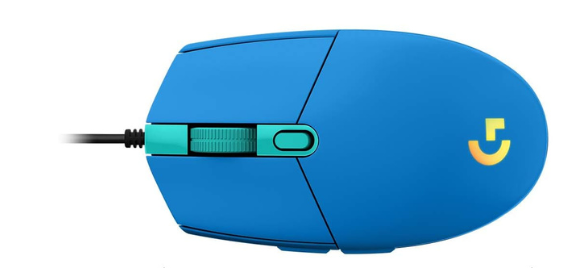







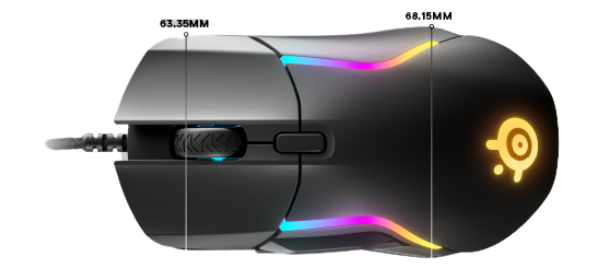



36 Comments