DISCLOSURE: Most of our content uses affiliate links. As an Amazon Associate, we may earn a commission when you buy through the links. Each of your purchases via our affiliation links helps us to support the cost and maintenance of this site.
When Apple released the iMac 2024 this month of October, it caused a big stir in the tech world again. It has a new M4 Chip inside it. With its new M4 chip, Apple has made a significant leap forward in the development of all-in-one desktops. This release has also a substantial performance upgrades in computing technology for Apple fans, tech enthusiasts, and content creators.
Built on breakthrough architecture and advanced fabrication processes, the M4 Chip boasts enhanced performance capabilities that meet the demands of modern applications and workflows. This new iMac iteration is not only faster but also more energy-efficient, minimizing power consumption while maximizing output.
In this comprehensive guide, we’ll delve deeper into the core features, benefits and capabilities of this powerhouse as we discover how this iMac is set to redefine the boundaries of what a desktop computer can achieve.
Design and Build Quality
The 2024 iMac is another example of how carefully Apple thinks about design. People who want a clean, modern workspace without giving up usefulness like the sleek, simple look. The iMac this year comes in a variety of beautiful colors, from basic silver to bright colors that let you make your setups unique. The device is made from recycled aluminum, which supports Apple’s pledge to the environment and gives it a strong, high-quality feel.
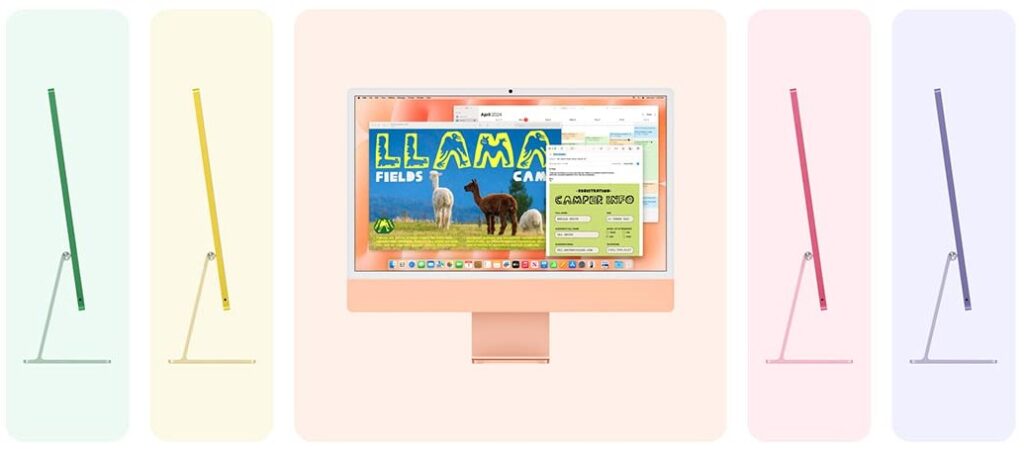 The display itself is a visual treat, with edge-to-edge glass offering stunning clarity, sporting 4480 x 2520 resolution at 218 ppi (pixels per inch) at 500 nits brightness (support for 1 billion colors). Apple has refined its 24-inch 4.5K Retina display, delivering more accurate colors, deeper contrasts, and True Tone technology for adaptive color balance. Whatever you’re doing—editing photos, making drawings, or just watching videos—the screen feels completely immersive. Because of its exceptionally high brightness, the display may be used in a variety of lighting conditions.
The display itself is a visual treat, with edge-to-edge glass offering stunning clarity, sporting 4480 x 2520 resolution at 218 ppi (pixels per inch) at 500 nits brightness (support for 1 billion colors). Apple has refined its 24-inch 4.5K Retina display, delivering more accurate colors, deeper contrasts, and True Tone technology for adaptive color balance. Whatever you’re doing—editing photos, making drawings, or just watching videos—the screen feels completely immersive. Because of its exceptionally high brightness, the display may be used in a variety of lighting conditions.
The Power of the M4 Chip
At the heart of the new iMac lies Apple’s latest innovation: the M4 chip. The M4 is a culmination of Apple’s years of chip development, boasting advancements in speed, graphics processing, and efficiency. This chip is a game-changer, with an 8-core CPU and a 10-core GPU, both built on Apple’s latest 4nm architecture.
Performance Capabilities
The iMac 2024 can easily handle even the most difficult jobs with these specs. With the M4 chip, you may multitask with multiple resource-intensive apps without any issues, conduct sophisticated simulations, or render high-resolution films. Benchmark tests show that the new iMac is much faster than the old M3 model, especially when editing videos, where it can handle 4K images instantly and without any lag.
Energy Efficiency
Apple has fine-tuned the M4 so that it is both powerful and energy-efficient. This means that it uses less power without lowering performance. This function that saves power is useful for people who care about the environment and want to save money on electricity. The M4’s design also lowers heat output, which lets the iMac run quietly even when it’s under heavy loads.
Memory and Storage Options
The 2024 iMac lets users set up your memory and storage in a number of different ways to meet your needs:
-
-
- RAM Configurations: You can choose between 8GB, 16GB, and 32GB of unified memory. The 8GB option is ideal for everyday use, while the 16GB and 32GB options provide the performance required for professionals in fields like design and video production.
- Storage Choices: Apple has included ultra-fast SSD options ranging from 256GB to 2TB. Fast file transfers, almost instantaneous boot times, and a usually snappy user experience are all made possible by these SSDs. If you work with big media files or need a lot of local storage, you will enjoy the benefit from the larger storage capacities.
-
Software and Compatibility
The new iMac 2024 runs the latest version of macOS Sequoia, fully optimized to leverage the power of the M4 chip. The updated macOS has a lot of new features, better protection, and an easy-to-use interface that works seamlessly with existing Apple products.
Software
Professionals can maximize work without experiencing performance bottlenecks thanks to the M4 chip, which guarantees that creative software like Adobe Photoshop, Final Cut Pro, and Logic Pro operates smoothly. The architecture of the M4 enhances rendering speeds and facilitates project management for Apple’s own apps, like iMovie and GarageBand.
Ecosystem
This iMac has been built by Apple to integrate harmoniously with other Apple products. You can easily handle your iPads or MacBooks from your iMac thanks to features like Universal Control. This makes it easy to work on multiple devices at the same time. AirDrop, Handoff, and iCloud make it simple to share files and data between devices, transforming the iMac 2024 into a primary hub for Apple’s ecosystem.
Enhanced Features and Peripherals
Apple has refined every element of the iMac experience, from the keyboard to connectivity.
Keyboard and Mouse
The updated Magic Keyboard now includes Touch ID, allowing for secure and easy logins. The keyboard is more responsive, with a subtle tactile feel that improves typing accuracy and comfort.
The Magic Mouse remains a reliable, precise tool, but if you prefer a trackpad, you can use the Magic Trackpad option for a more versatile control experience.
Camera and Audio Quality
The FaceTime HD camera has been improved by Apple and now offers 1080p quality and sophisticated picture processing. Video calls look better and more natural because the camera can adjust to different lighting conditions.
Audio quality has also seen an improvement, with a six-speaker system that delivers rich, immersive sound and deep bass. Voices are clear during calls and recordings thanks to the microphone array’s noise reduction feature.
Connectivity Options
The iMac 2024 offers a selection of connectivity options, including two Thunderbolt 4 ports (8-core CPU), additional USB-C ports, and a headphone jack. You can charge your phone, add an external display, and transfer data quickly through the Thunderbolt 4 ports. With built-in Wi-Fi 6E and Bluetooth 5.3, the iMac has been optimized for reliable, high-speed wireless connections.
AI-Powered Features
Several AI-powered features have been added to the new iMac 2024 with M4 Chip. These features take advantage of Apple’s progress in machine learning and the M4 chip’s best features. These improvements to AI make the user experience better by lifting everything from increasing productivity to improving the quality of video.
Here’s a breakdown of the AI features in the 2024 iMac and how they enhance functionality:
1. AI-Powered Image Processing and Face Detection
One of the standout features in the iMac 2024 is its enhanced image processing for the FaceTime HD camera. The M4 chip includes a specialized Neural Engine designed to handle machine learning tasks efficiently, enabling real-time enhancements in video calls. Here’s how it works:
-
-
- Automatic Lighting Adjustment – AI algorithms adjust lighting conditions to improve visibility in dimly lit rooms or overexposed settings. This results in natural-looking video, even if lighting conditions are less than ideal.
- Face Detection and Focus – Using advanced AI, the camera can focus on faces, blurring backgrounds if necessary to keep the subject in sharp focus. This helps users stay clear on video calls, enhancing the professionalism of remote meetings.
- Background Noise Reduction – The AI-powered microphone array filters out background noises, isolating and enhancing the user’s voice. This feature is particularly helpful for users working in noisy environments or taking calls from home.
-
2. Adaptive Sound Control
The iMac 2024 has an AI-based audio system that changes the sound output based on what is being played:
-
-
- Spatial Audio and Dynamic Range Adjustment – The iMac uses AI to deliver Spatial Audio, which creates an immersive audio experience by adjusting sound positioning based on what’s happening on screen. For instance, noises flow easily from left to right or the other way around, adding realism to video editing, games, and films.
- Real-Time EQ – The AI continuously monitors the type of audio being played—such as dialogue, music, or sound effects—and adjusts equalization to optimize sound quality for the specific content. With this real-time adaptation, sound is always regulated, clear, and right for the type of audio.
-
3. Smart Assistive Tools and Typing Suggestions
Apple has integrated intelligent tools that enhance productivity and streamline workflows for both everyday users and professionals:
-
-
- Predictive Typing and Text Suggestions – The iMac’s AI leverages machine learning to provide predictive typing suggestions, anticipating words and phrases as the user types. This can be especially helpful in long documents or repetitive tasks, reducing typing time and improving accuracy.
- Grammar and Language Detection – For writers and professionals, the AI-driven grammar detection tool assists with spotting common errors and suggesting refinements. It’s contextually aware and suggests corrections that fit the document’s tone and style.
- Voice Recognition and Dictation – The improved AI-based dictation function on the iMac allows you to transcribe speech into text with high accuracy. It also intelligently detects punctuation based on pauses, improving the readability of transcribed text.
-
4. Photo and Video AI Enhancement Tools
Creatives will appreciate the AI-driven features embedded in the iMac’s photo and video tools, which streamline editing processes and enhance the final product:
-
-
- Photo Enhancements – Using AI, the iMac automatically enhances photos for color accuracy, lighting, and contrast. For example, when importing images from an iPhone, the AI can match the editing style, offering a consistent visual look.
- Video Scene Detection and Automated Editing – The AI within macOS optimizes video editing by detecting scene transitions, subjects, and focal points. With AI-guided video editing ideas, you can get started on editing faster by using suggestions that have already been made. This renders it possible to have smoother transitions and better finished videos.
-
-
-
- Real-Time Video Upscaling – For users working with older, low-resolution footage, AI upscaling within Apple’s Final Cut Pro app can convert standard-definition video to higher resolutions, enhancing clarity and detail.
-
5. Personalized Workflow with Siri AI Integration
Apple’s AI assistant Siri has become more personalized and capable on the 2024 iMac, thanks to enhanced learning from the M4 chip:
-
-
- Proactive Suggestions – Siri offers contextually relevant suggestions based on user habits and time of day. For instance, if you checks emails each morning, Siri may automatically pull up the Mail app, or if there’s a regular calendar event, Siri can remind the user with relevant links and documents.
- Task Automation and Shortcuts – Through Siri Shortcuts, you can automate multi-step tasks with a single voice command or click. AI suggestions within Siri recommend new shortcuts based on observed patterns, helping you to save time by automating repetitive tasks.
- Cross-Device Synchronization – AI in Siri allows seamless cross-device functionality. For example, starting a task on an iPad can trigger a prompt to continue it on the iMac. Similarly, clipboard synchronization enables seamless copy-pasting across devices, enhancing the Apple ecosystem experience.
-
6. Privacy-Driven AI with On-Device Processing
Privacy is a core feature of the iMac 2024’s AI-powered experiences. Most AI processes run locally on the device, which keeps data private and avoids sending information to Apple’s servers. This on-device processing also leads to faster response times:
-
-
- Photo Analysis – All machine learning tasks, like face recognition, that are used to organize and analyze pictures happen on the iMac itself. This protects your privacy and speeds up research because the images are not sent to outside servers.
- Speech Recognition –Siri also recognizes and writes down what you say on the gadget. This lets you get answers faster and more accurately and keeps your voice data from being shared or saved externally.
-
7. Machine Learning Optimization for Third-Party Applications
Apple’s macOS on the iMac 2024 is optimized to allow third-party apps to harness the power of the M4 chip’s Neural Engine:
-
-
- Accelerated Performance for Creative Applications – Apps like Adobe Photoshop, Lightroom, and DaVinci Resolve benefit from hardware-accelerated AI processing. This allows these apps to perform tasks like image upscaling, noise reduction, and background removal faster than ever.
- Real-Time Collaboration Tools – For collaborative projects, third-party apps leverage Apple’s AI for real-time document editing, video feedback, and screen sharing. The Neural Engine supports fast, lag-free communication between these apps in different locations.
- Gaming AI Enhancements – Some of the latest game titles and Apple Arcade games now include AI enhancements that add realistic character movement, adaptive enemy responses, and optimized graphics rendering on the iMac’s GPU, improving gameplay quality for casual and average gamers.
-
iMac M3 vs. iMac M4: What’s the Difference
Here’s a detailed comparison of the iMac with M3 vs. iMac with M4 chips, highlighting the differences in design, performance, and features:
1. Processor Performance
M3 Chip
-
-
- CPU and GPU: The M3 chip was a significant upgrade from Apple’s previous chips, with improved CPU and GPU cores designed to handle most productivity and creative tasks smoothly. The M3 made strides in efficiency and speed, suitable for casual use, light gaming, and creative applications.
- Architecture: Built on a 5nm process, the M3 chip offered a compact yet powerful experience, enhancing battery life and heat management.
- Performance: Faster than the M2 and able to handle multi-tasking efficiently but still limited when it comes to intensive, high-end tasks like heavy video editing or gaming at high resolutions.
-
M4 Chip
-
-
- CPU and GPU: The M4 chip takes things further, with a more robust 8-core CPU and a 10-core GPU built on a 4nm architecture. This configuration offers greater performance and efficiency, especially for demanding applications such as 3D rendering, intensive video editing, and advanced multitasking.
- Architecture: The M4’s 4nm process brings improved power efficiency, allowing for higher sustained performance without compromising energy consumption.
- Performance Boost: The M4 chip is optimized for machine learning, AI tasks, and professional workflows, making it ideal for creatives and power users who require more processing power and speed.
-
2. AI and Machine Learning Capabilities
M3 Chip
-
-
- AI Capabilities: The M3 introduced basic machine learning improvements with its Neural Engine, offering faster processing for on-device AI tasks.
- AI in macOS: The M3 chip could handle AI-driven tasks such as predictive text, FaceTime background blur, and improved photo recognition. However, it was less efficient than the M4 for real-time AI processing.
-
M4 Chip
-
-
- Enhanced Neural Engine: The M4 chip boasts a more advanced Neural Engine, which significantly boosts the speed and efficiency of AI-driven features, particularly in photo and video processing, sound optimization, and predictive typing.
- AI-Powered Tools: With the M4, the iMac offers more refined AI capabilities like dynamic sound enhancement, adaptive display settings, and background isolation in video calls. If you utilize machine learning for artistic purposes or to do tasks, these modifications will be beneficial to you.
-
3. Graphics and Display
M3 Chip
-
-
- Graphics Performance: The M3’s GPU was capable of handling casual gaming and some creative applications with ease but had limitations in real-time rendering and high-resolution video processing.
- Display Quality: The iMac with the M3 chip included a high-quality Retina display with True Tone technology, offering accurate colors and brightness that worked well for general tasks and creative workflows.
-
M4 Chip
-
-
- Enhanced Graphics: Since the M4 chip has 10 GPU cores, it can easily handle high-end graphics. This makes it a better choice for gaming, 3D rendering, and other jobs that need powerful graphics. Real-time editing of 4K and even 8K videos is significantly smoother on the M4.
- Improved Display Features: The iMac with M4 benefits from more advanced display features, such as adaptive color calibration based on ambient lighting and more precise color accuracy, ideal for professionals in graphic design and photo editing.
-
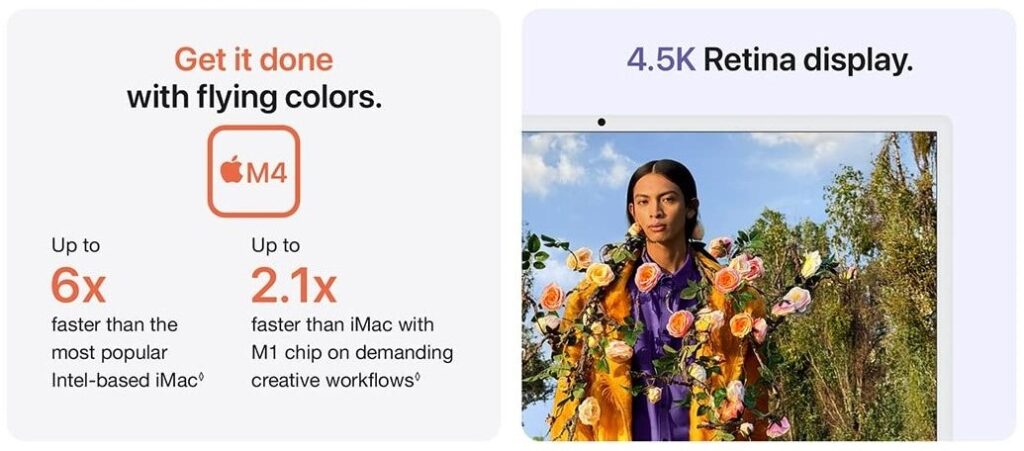 4. Energy Efficiency and Thermal Management
4. Energy Efficiency and Thermal Management
M3 Chip
-
-
- Efficiency: The M3’s 5nm architecture offered solid power efficiency, enabling extended usage without excess heat.
- Thermal Management: The M3 managed heat well, running quietly even during extended tasks, though it could experience throttling under heavy workloads.
-
M4 Chip
-
-
- Improved Efficiency: The M4, with its 4nm architecture, provides even better power efficiency, especially noticeable in performance-intensive applications.
- Advanced Thermal Control: Enhanced cooling mechanisms in the M4-equipped iMac allow for sustained performance without throttling. This improvement is particularly beneficial for users who work with high-intensity tasks over prolonged periods.
-
5. Software Compatibility and Ecosystem Integration
M3 Chip
-
-
- macOS Compatibility: The M3 supports the latest versions of macOS and integrates smoothly with Apple’s ecosystem, allowing for features like Universal Control, Handoff, and AirDrop.
- Software Optimization: While optimized for macOS, the M3 could experience limitations with some high-end professional software due to less powerful hardware than the M4.
-
M4 Chip
-
-
- Optimized for Latest macOS: The M4 chip is optimized for the latest macOS, enhancing performance and software compatibility across Apple’s ecosystem.
- Professional Software Advantage: The M4’s power allows it to run demanding software suites like Final Cut Pro, Photoshop, and Logic Pro more efficiently, providing smoother workflows and faster processing times.
-
6. Price and Value
M3 Chip
-
-
- More Affordable Option: Positioned as a high-performance yet cost-effective iMac, the M3 is suitable for users who want reliable performance without needing top-tier specs.
- Value for Casual Users: For everyday use and lighter creative tasks, the M3 iMac offers strong value at a more accessible price.
-
iMac 2023 M3 model (8-core GPU, 256GB storage)
| CHECK STOCK ON AMAZON | CHECK LAZADA PHILIPPINES |
M4 Chip
-
-
- Higher Price Point: The M4-equipped iMac, with its advanced capabilities, comes at a premium but justifies the cost for users who require high performance and longevity.
- Investment for Professionals: For professionals who depend on heavy multitasking and high performance, the M4 iMac offers better value over time, thanks to its faster processing and future-proof design.
-
Is It Worth Upgrading?
The 2024 iMac, which comes with Apple’s M4 CPU, is improved upon in a number of ways. Your present configuration and needs will determine if an upgrade is practical. Here are the few things to consider.
-
-
-
From M1 iMac: Users of the M1 iMac will notice significant performance gains, improved camera quality, and better display options with the M4 model. If these enhancements align with your needs, upgrading could be beneficial.
- From M3 iMac: The performance gap between the M3 and M4 iMacs is less pronounced. Unless you require the latest features or increased memory, the M3 iMac remains a capable machine.
-
From Intel-Based iMacs: Upgrading from an Intel-based iMac to the M4 model offers substantial improvements in speed, efficiency, and compatibility with the latest macOS features.
-
-
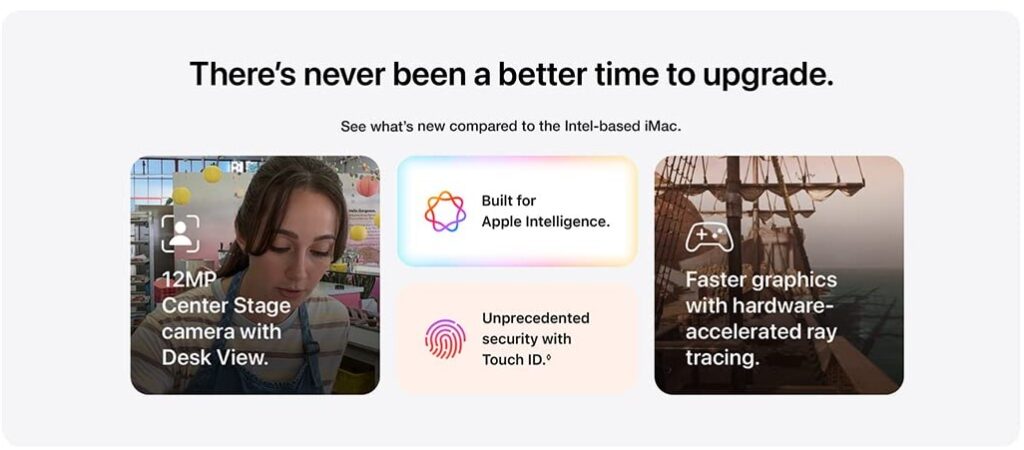 If you use your iMac for jobs that require a lot of resources or just want the newest features, the 2024 iMac with M4 chip is an useful upgrade. However, if your current iMac meets your needs, especially if it’s an M3 model, upgrading may not be necessary at this time.
If you use your iMac for jobs that require a lot of resources or just want the newest features, the 2024 iMac with M4 chip is an useful upgrade. However, if your current iMac meets your needs, especially if it’s an M3 model, upgrading may not be necessary at this time.
Who Should Buy It?
For Creatives
Graphic designers, video editors, and photographers will appreciate the power of the M4 chip. With faster rendering times and excellent color accuracy, the iMac 2024 is ideal for creative work. Experts in multimedia will find it an ideal option because of the powerful GPU, which effortlessly manages 3D rendering and animation.
For Students and Professionals
Students and office professionals can benefit from the iMac’s efficiency and user-friendly interface. With features like Focus mode and improved FaceTime for remote work and study, this iMac is ideal for those who need a reliable and powerful desktop for day-to-day tasks.
Gaming Potential
Apple has started paying more attention to gaming, and the iMac 2024 is a step forward in that direction. While it may not compete with gaming-dedicated setups, Apple Arcade and compatible games take advantage of the M4 chip’s capabilities, delivering an enjoyable gaming experience for casual and mid-level gamers.
Further Reading: What are the best brands of gaming laptops you can buy in 2024? Our Top 5 Picks

Pros
- Powerful M4 chip
- Stunning design
- Enhanced AI capabilities
- 4.5K Retina display
- Improved camera and audio
- Eco-friendly design
- Improved connectivity
- Seamless integration with Apple ecosystem
- User-friendly experience
Cons
- Expensive
- Non-upgradable RAM and storage
- Glossy display
- Limited stock availability
The Bottom Line
There is no doubt that the iMac 2024 with M4 Chip is a game changer in Apple’s range, catering exclusively to the requirements of tech enthusiasts and content creators. It is a vital tool for anyone looking to improve their creative activities because of its unique combination of performance, design, and user experience. It is a valuable long-term investment because of its innovative features, improved security, and supportive ecosystem.
Again, Apple has shown that it can set new standards for technology and design by using the power of the M4 Chip. But that’s not all the iMac 2024 is. It’s a gateway to a world of creativity, productivity, and seamless digital experiences. The new iMac m4, in my perspective, is a strong contender for anyone looking for the best all-in-one desktop. By combining sleek aesthetics, an optimized operating system, and groundbreaking hardware, Apple has crafted an AIO (All-In-One) desktop that’s powerful, energy-efficient, and user-friendly.
Apple has also made it possible for users to enjoy cutting-edge machine learning while protecting their privacy by improving multimedia experiences, streamlining processes, and implementing privacy-friendly AI processing on the device. The AI integration not only adds functionality but also future-proofs the iMac, keeping it a relevant and powerful desktop choice for years to come.
Frequently Asked Questions: (FAQs)
Are there any design changes in the 2024 iMac?
-
- While maintaining its ultra-thin design, the 2024 iMac introduces new color options, including fresh shades of green, yellow, orange, pink, purple, and blue, alongside the classic silver. It also offers a new nano-texture glass option for the display to reduce glare.
What improvements have been made to the display?
-
- The 24-inch 4.5K Retina display now offers a nano-texture glass option, which reduces glare for better viewing in various lighting conditions. The display continues to provide stunning visuals with accurate colors and sharp details.
How has the camera been upgraded in the new iMac?
-
- The new iMac features a 12MP Center Stage camera with Desk View, which keeps you centered in the frame during video calls and provides an overhead view of your desk simultaneously. This is a significant upgrade from the previous 1080p camera, enhancing video conferencing experiences.
Is the new iMac suitable for gaming?
-
- With the advanced GPU in the M4 chip, the new iMac handles more intense workloads like gaming up to 2.1 times faster than the M1 model, enabling a smoother gameplay experience in titles like the upcoming Civilization VII.
Does the 2024 iMac come with a Magic Keyboard and Magic Mouse?
-
- Yes, the 2024 iMac includes a color-matched Magic Keyboard and Magic Mouse in the box. You can also choose to upgrade to a Magic Keyboard with Touch ID for added security and convenience.
Does the 2024 iMac support external displays?
-
- Yes, the 2024 iMac supports external displays, allowing you to expand your workspace or enjoy a larger viewing area. The number of supported displays may vary depending on the specific configuration you choose.
Can I upgrade the RAM or storage on the 2024 iMac after purchase?
-
- No, the RAM and storage on the 2024 iMac are not user-upgradable. It’s important to choose the configuration that meets your needs at the time of purchase.

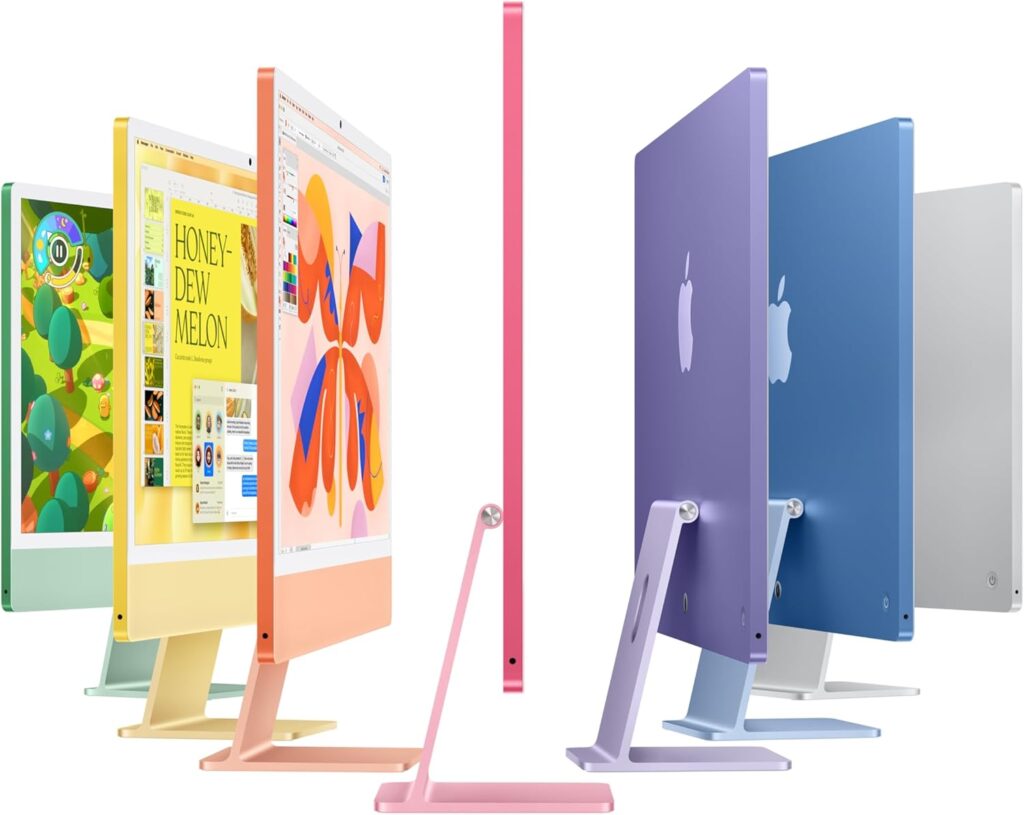

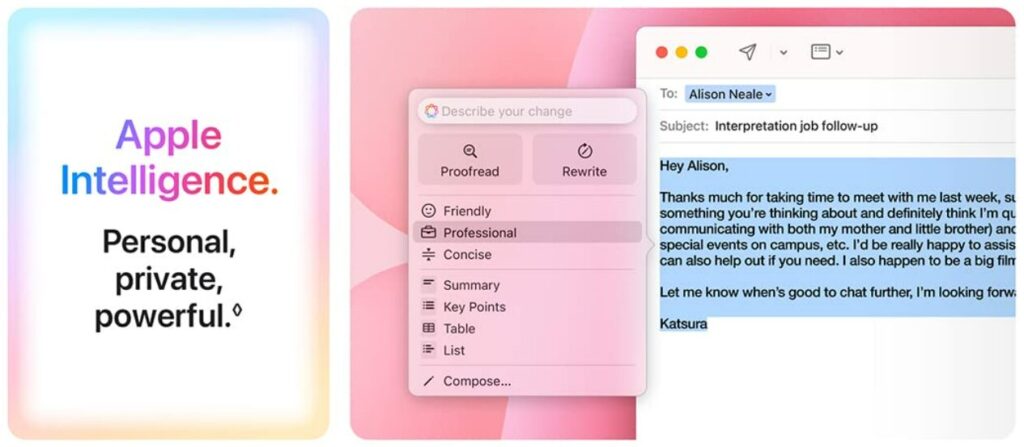

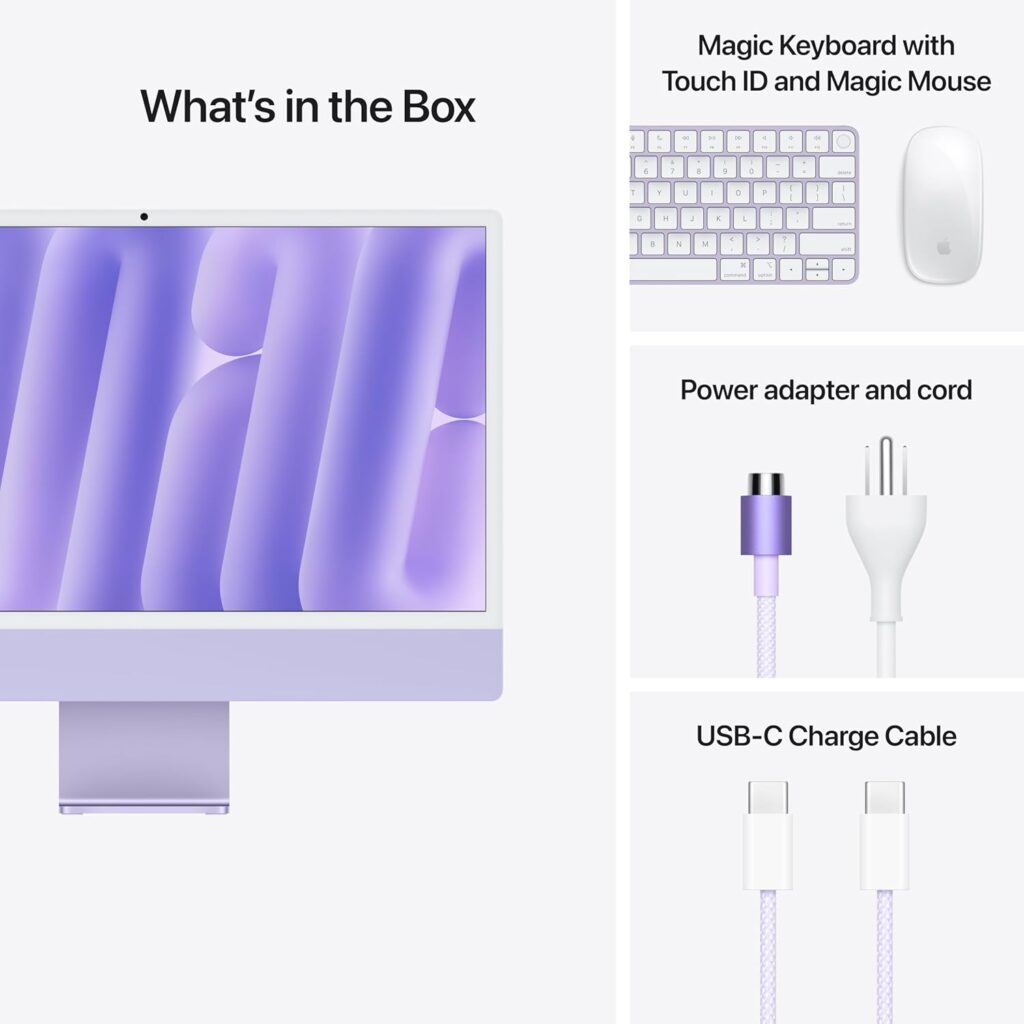

Add Comment