DISCLOSURE: Most of our content uses affiliate links. As an Amazon Associate, we may earn a commission when you buy through the links. Each of your purchases via our affiliation links helps us to support the cost and maintenance of this site.
People have been talking a lot about the Apple Studio Display since it came out. Both fans and professionals are arguing about whether it’s “just a monitor” or something more. At first glance, it may seem like a high-end external display for Apple’s ecosystem.
But with its built-in A13 Bionic chip, speakers, and microphones, it also blurred the lines between a traditional monitor and a full-fledged computer. So, is it just a stunning screen, or is there more to this story? Let’s dive in and find out.
Design and Aesthetics
Apple has always been synonymous with sleek design, and the Studio Display is no exception. The slim aluminum frame and edge-to-edge glass give it a modern, minimalist look that complements any workspace. Its all-aluminum build is undeniably premium which immediately sets it apart. It’s available in standard glass or nano-texture glass for those who prefer a matte finish to reduce glare.
But the beauty isn’t just skin deep. The stand offers a smooth, effortless tilt adjustment, and you can opt for a VESA mount adapter for more flexible positioning. While the stand is sturdy, it’s worth noting that adjusting the height requires a separate, more expensive stand option. This feels like a bit of a nickel-and-dime move from Apple, especially considering the display’s already premium price.
Display Quality
Let’s talk about the display, which is undoubtedly the most important feature of any monitor. The Apple Studio Display shines here — quite literally.
The display quality of real star of the show of this monitor. With a 5120 x 2880 resolution and 218 PPI (pixels per inch), it is a feast for the eyes. Just looking at the web, editing images, or making graphics — the level of detail is breathtaking. The display’s compatibility for the P3 broad color gamut guarantees professional-grade color reproduction. Compared to 4K monitors, the extra pixels make a noticeable difference and a true-to-life visuals.
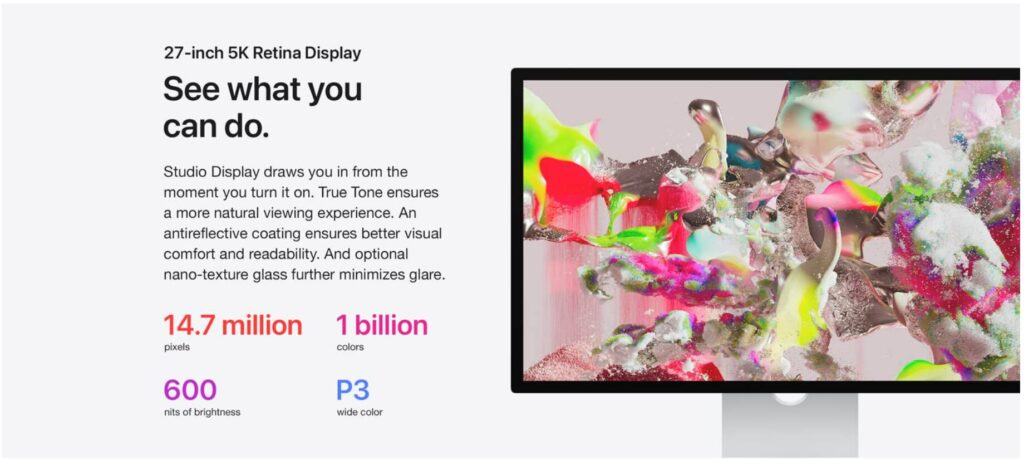 The True Tone feature automatically adjusts the display’s color temperature to match the ambient lighting, reducing eye strain and providing a more comfortable viewing experience.
The True Tone feature automatically adjusts the display’s color temperature to match the ambient lighting, reducing eye strain and providing a more comfortable viewing experience.
Brightness is another strong point. With 600 nits, the screen is easy to view even in brightly lit environments. While it doesn’t reach the HDR levels of Apple’s Pro Display XDR, it’s more than adequate for most tasks.
Seeing my photos come to life on this screen was a truly satisfying experience. It felt like I was looking at prints rather than a digital image.
Audio and Video
Apple Studio Display likely a monitor that punches above its weight.This is where it starts to blur the line between a monitor and a computer. Apple has packed in features typically reserved for standalone devices.
The Studio Display features a 12 MP Ultra Wide camera with Center Stage—a feature that automatically adjusts the framing during video calls to keep you centered. The camera quality is excellent, and while it’s not a replacement for professional webcams, it’s ideal for virtual meetings.
I was initially skeptical about the built-in speakers, but they blew me away. It is one the most surprising features of the Studio Display is its built-in sound system and arguably one of the best audio setups in any monitor. The six-speaker setup delivers surprisingly rich and immersive audio, with impressive bass response for a monitor. It also supports Spatial Audio with Dolby Atmos, creating a more cinematic experience when watching movies or listening to music.
Connectivity and Performance
Here’s where things get interesting. Unlike traditional monitor, the Studio Display is powered by A13 Bionic chip, the same chip found in the iPhone 11. This processor drives features like Center Stage, Spatial Audio, and advanced image processing for the built-in camera. At some point, the A13 chip might seem like overkill for a monitor, but it adds a level of responsiveness and fluidity that you wouldn’t expect. For example, the display can handle “Hey Siri” requests, even when your Mac is asleep.
The Studio Display also has three USB-C ports and a Thunderbolt port that provides up to 96W of power delivery, enough to charge a 14-inch MacBook Pro. This makes it a convenient hub for connecting peripherals and charging your devices.
It’s important to note that the A13 doesn’t turn the Studio Display into a standalone computer. It’s still a monitor and requires a connected Mac, iPad, or PC to function.
Compatibility
While the Studio Display is optimized for macOS, it’s compatible with Windows PCs as well. However, some features, such as Center Stage and True Tone, are exclusive to Apple devices. If you’re planning to use it with a PC, it’s best suited for tasks like photo editing and gaming, where the 5K resolution truly shines.
Is it Worth It?
Here’s the elephant in the room. When I first saw the price, I almost choked on my coffee. The Apple Studio Display starts at $1,599.00, a hefty price tag for a monitor. And that’s before you add any optional extras, like the nano-texture glass or the height-adjustable stand, which push the price even higher.
So, is it worth it? It depends on what you want and what you need. If you’re a professional who demands the best possible display quality, and you value the integrated audio and camera features, then buying the Studio Display might be a good idea. However, if you’re on a budget or don’t need all the bells and whistles, it’s a lot of money to spend on a monitor. There are plenty of other excellent monitors available for less.
Who is it For?
The Apple Studio Display is clearly aimed at creative professionals and those who demand the best possible visual experience. Photographers, videographers, graphic designers, and even writers will appreciate the stunning display quality, accurate color reproduction, and powerful features.
It’s also a great option for anyone who wants a tidy, minimalist workspace. The integrated audio and camera eliminate the need for external speakers and webcams, reducing clutter and streamlining your setup.
Who Should Skip It?
For those who don’t require 5K resolution or are not tied to macOS, the Studio Display may feel overpriced. Similarly, gamers and casual users might find more value in monitors with features like higher refresh rates or native HDR support, which the Studio Display lacks.

Pros
- Stunning 5K Retina display with accurate color reproduction
- Powerful built-in speakers with Spatial Audio
- High-quality 12MP ultrawide camera with Center Stage
- A13 Bionic chip enables advanced features and responsiveness
- Thunderbolt port with 96W power delivery
- Sleek and minimalist design
- Wide viewing angles and high brightness (600 nits)
Cons
- Expensive
- Height-adjustable stand is a costly extra
- No HDR support
- No HDMI or DisplayPort connectivity
- Limited refresh rate (60Hz)
| CHECK STOCK ON AMAZON | CHECK LAZADA PHILIPPINES |
Other Alternatives Options
If the Apple Studio Display doesn’t quite fit your needs or budget, there are several excellent alternatives to consider:
-
- Dell UltraSharp U2723QE: This 27-inch 4K monitor offers excellent color accuracy and a wide range of connectivity options at a more affordable price.
-
- LG UltraFine 5K Display: This 27-inch 5K monitor is a direct competitor to the Studio Display, offering similar display quality and features, but without the integrated audio and camera.
-
- Samsung M8 Smart Monitor: This 32-inch 4K monitor combines a beautiful display with smart TV features, making it a versatile option for both work and entertainment.
Must Read: New iMac 2024 with M4 Chip: A Comprehensive Guide to Features and Benefits
The Bottom Line
The Apple Studio Display challenges the definition of what a monitor can be. While it doesn’t replace a computer, it enhances the computing experience in ways that go far beyond the capabilities of traditional monitors. The inclusion of Apple’s A13 Bionic chip, studio-quality audio, and an advanced camera system make it more than just a display—it’s a multifunctional powerhouse tailored for Apple users.
Yet, it’s important to manage expectations. The Studio Display is not a standalone device. Despite its impressive tech, it relies on a connected Mac or other compatible device to unlock its full potential. If you’re looking for an all-in-one solution, this isn’t it. But if you’re a professional who demands top-tier display quality, seamless macOS integration, and enhanced audiovisual capabilities, the Studio Display is an exceptional choice.
The Apple Studio Display stands as a testament to Apple’s dedication to innovation and quality. It’s a statement piece for your workspace—sleek, functional, and undeniably premium. But calling it a “secret computer” might be a stretch. Instead, think of it as a next-generation monitor that leverages cutting-edge tech to amplify productivity and creativity.
For those outside the Apple ecosystem or on a tight budget, the Studio Display might feel like overkill. It’s not for everyone, but for the right user, it’s a game-changer. If you’re ready to invest in a monitor that goes above and beyond, the Apple Studio Display might just be your next must-have gadget. However, if you’re simply looking for a display to get the job done, there are more affordable and equally capable options out there.
So, is it just a monitor? Not quite. But is it a computer? Not yet. It’s something in between — a great companion for any modern Mac user.
Frequently Asked Questions: (FAQs)
How many ports does the Apple Studio have?
The Apple Studio Display includes:
-
- One (1) Thunderbolt 3 port: Provides up to 96W of power for charging a connected MacBook.
- Three (3) USB-C ports: For connecting peripherals like external drives, keyboards, or mice.
Does the Apple Studio Display have a refresh rate higher than 60Hz?
-
- No, the Apple Studio Display has a refresh rate of 60Hz. It is not designed for high-refresh-rate gaming or tasks that require ultra-smooth motion.
Can the Apple Studio Display charge a MacBook?
-
- Yes, the Thunderbolt port delivers up to 96W of power, sufficient to charge a MacBook Pro or MacBook Air while in use.
How does the Apple Studio Display compare to the Pro Display XDR?
The Apple Studio Display is a more affordable and versatile option compared to the Pro Display XDR, which is targeted at ultra-high-end workflows. Key differences:
-
- The Pro Display XDR has HDR support and a larger 32-inch 6K screen.
- The Studio Display is more compact, lacks HDR, but includes built-in speakers and a camera.
Can I use the Apple Studio Display with an iPad?
Yes, the Apple Studio Display works with:
-
- iPad Pro (3rd generation or later)
- iPad Air (5th generation or later)
- iPad mini (6th generation)
The display connects via USB-C, but not all features (like Center Stage) are fully supported on iPads.
Is the Apple Studio Display suitable for gaming?
While the Studio Display offers excellent visuals, it is not optimized for gaming:
-
- It has a standard 60Hz refresh rate.
- It lacks gaming-focused features like adaptive sync (G-Sync or FreeSync).
- Gamers may prefer monitors with higher refresh rates and lower input lag.



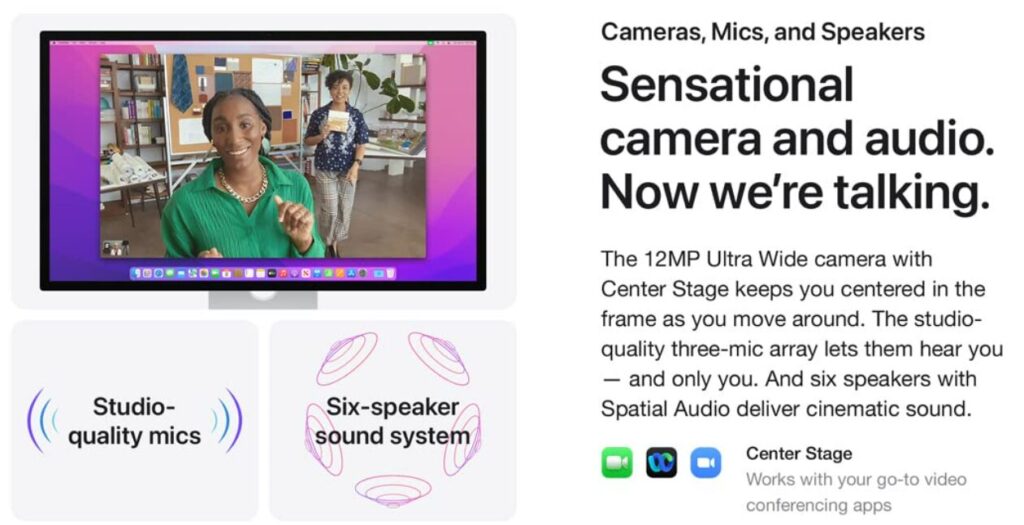

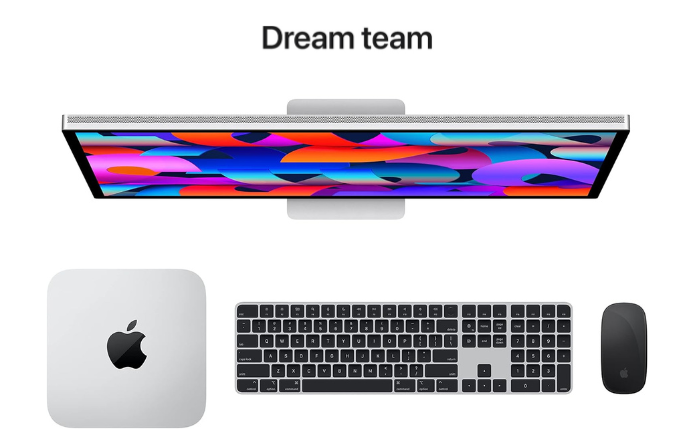



Add Comment